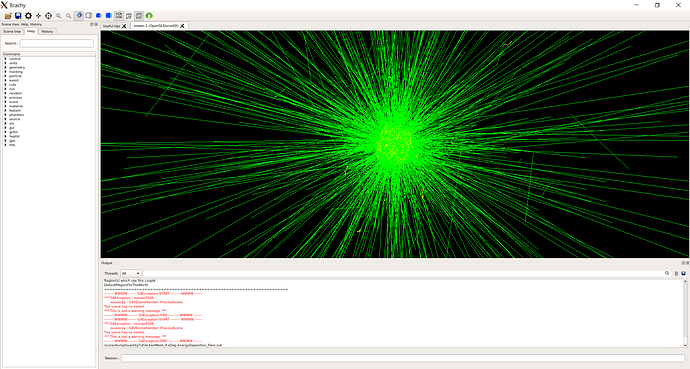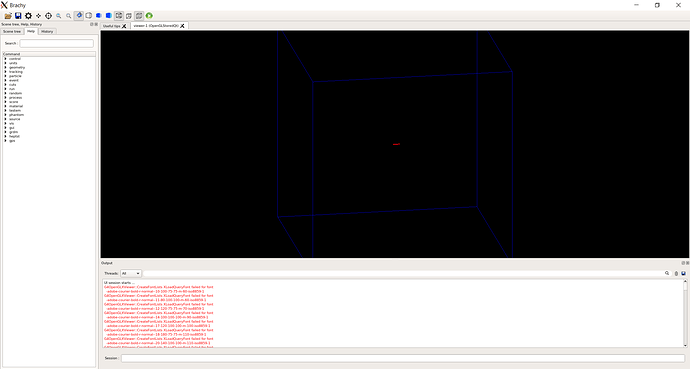Hello,
I am new to geant4 and attempting to run the brachytherapy example.
I have compiled geant using;
cmake -DCMAKE_INSTALL_PREFIX=…/geant4.10.06.p02-install -DGEANT4_INSTALL_DATA=ON -DGEANT4_USE_OPENGL_X11=ON -DGEANT4_USE_GDML=ON -DGEANT4_USE_XM=ON -DGEANT4_USE_QT=ON -DGEANT4_BUILD_MULTITHREADED=ON …/geant4.10.06.p02
When I run the examples B1 and radioactivedecay, the visualization works fine.
However, when I attempt to run the brachytherapy example, the viewer is blank, and I get the following error in the openGL terminal ;
UI session starts …
G4OpenGLXViewer::CreateFontLists XLoadQueryFont failed for font
-adobe-courier-bold-r-normal–10-100-75-75-m-60-iso8859-1
G4OpenGLXViewer::CreateFontLists XLoadQueryFont failed for font
-adobe-courier-bold-r-normal–11-80-100-100-m-60-iso8859-1
G4OpenGLXViewer::CreateFontLists XLoadQueryFont failed for font
-adobe-courier-bold-r-normal–12-120-75-75-m-70-iso8859-1
G4OpenGLXViewer::CreateFontLists XLoadQueryFont failed for font
-adobe-courier-bold-r-normal–14-100-100-100-m-90-iso8859-1
G4OpenGLXViewer::CreateFontLists XLoadQueryFont failed for font
-adobe-courier-bold-r-normal–17-120-100-100-m-100-iso8859-1
G4OpenGLXViewer::CreateFontLists XLoadQueryFont failed for font
-adobe-courier-bold-r-normal–18-180-75-75-m-110-iso8859-1
G4OpenGLXViewer::CreateFontLists XLoadQueryFont failed for font
-adobe-courier-bold-r-normal–20-140-100-100-m-110-iso8859-1
G4OpenGLXViewer::CreateFontLists XLoadQueryFont failed for font
-adobe-courier-bold-r-normal–24-240-75-75-m-150-iso8859-1
G4OpenGLXViewer::CreateFontLists XLoadQueryFont failed for font
-adobe-courier-bold-r-normal–25-180-100-100-m-150-iso8859-1
G4OpenGLXViewer::CreateFontLists XLoadQueryFont failed for font
-adobe-courier-bold-r-normal–34-240-100-100-m-200-iso8859-1
Visualization verbosity changed to errors (2)
ERROR: G4VisCommandSceneAddVolume::SetNewValue:
No world. Maybe the geometry has not yet been defined.
Try “/run/initialize”
/tracking/storeTrajectory 2
Attributes available for modeling and filtering with
“/vis/modeling/trajectories/create/drawByAttribute” and
“/vis/filtering/trajectories/create/attributeFilter” commands:
G4TrajectoriesModel:
Event ID (EventID): G4int
Run ID (RunID): G4int
G4SmoothTrajectory:
Charge (Ch): unit: e+ (G4double)
Track ID (ID): G4int
Initial kinetic energy (IKE): G4BestUnit (G4double)
Initial momentum magnitude (IMag): G4BestUnit (G4double)
Initial momentum (IMom): G4BestUnit (G4ThreeVector)
No. of points (NTP): G4int
PDG Encoding (PDG): G4int
Parent ID (PID): G4int
Particle Name (PN): G4String
G4SmoothTrajectoryPoint:
Auxiliary Point Position (Aux): G4BestUnit (G4ThreeVector)
Step Position (Pos): G4BestUnit (G4ThreeVector)
-------- WWWW ------- G4Exception-START -------- WWWW -------
*** G4Exception : visman0202
issued by : G4Scene::CalculateExtent
Scene has no extent. Please activate or add something.
The camera needs to have something to point at!
Add a volume. (You may need “/run/initialize”.)
Or use “/vis/scene/add/extent”.
“/vis/scene/list” to see list of models.
*** This is just a warning message. ***
-------- WWWW -------- G4Exception-END --------- WWWW -------
ERROR: G4VisManager::IsValidView ():
Attempt at some drawing operation when scene is empty.
Maybe the geometry has not yet been defined. Try /run/initialize.
Or use “/vis/scene/add/extent”.
ERROR: G4VisManager::IsValidView ():
Attempt at some drawing operation when scene is empty.
Maybe the geometry has not yet been defined. Try /run/initialize.
Or use “/vis/scene/add/extent”.
-------- WWWW ------- G4Exception-START -------- WWWW -------
*** G4Exception : visman0106
issued by : G4VSceneHandler::ProcessScene
The scene has no extent.
*** This is just a warning message. ***
-------- WWWW -------- G4Exception-END --------- WWWW -------
-------- WWWW ------- G4Exception-START -------- WWWW -------
*** G4Exception : visman0106
issued by : G4VSceneHandler::ProcessScene
The scene has no extent.
*** This is just a warning message. ***
-------- WWWW -------- G4Exception-END --------- WWWW -------
***** COMMAND NOT FOUND </gps/ene/type Arb> *****
***** Batch is interrupted!! *****
-------- WWWW ------- G4Exception-START -------- WWWW -------
*** G4Exception : UIMAN0123
issued by : G4UImanager::ApplyCommand
Command aborted (100)
Error code : 100
*** This is just a warning message. ***
-------- WWWW -------- G4Exception-END --------- WWWW -------
***** COMMAND NOT FOUND </control/execute iridium_source_primary.mac> *****
***** Batch is interrupted!! *****
-------- WWWW ------- G4Exception-START -------- WWWW -------
*** G4Exception : UIMAN0123
issued by : G4UImanager::ApplyCommand
Command aborted (100)
Error code : 100
*** This is just a warning message. ***
-------- WWWW -------- G4Exception-END --------- WWWW -------
G4OpenGLXViewer::CreateFontLists XLoadQueryFont failed for font
-adobe-courier-bold-r-normal–10-100-75-75-m-60-iso8859-1
G4OpenGLXViewer::CreateFontLists XLoadQueryFont failed for font
-adobe-courier-bold-r-normal–11-80-100-100-m-60-iso8859-1
G4OpenGLXViewer::CreateFontLists XLoadQueryFont failed for font
-adobe-courier-bold-r-normal–12-120-75-75-m-70-iso8859-1
G4OpenGLXViewer::CreateFontLists XLoadQueryFont failed for font
-adobe-courier-bold-r-normal–14-100-100-100-m-90-iso8859-1
G4OpenGLXViewer::CreateFontLists XLoadQueryFont failed for font
-adobe-courier-bold-r-normal–17-120-100-100-m-100-iso8859-1
G4OpenGLXViewer::CreateFontLists XLoadQueryFont failed for font
-adobe-courier-bold-r-normal–18-180-75-75-m-110-iso8859-1
G4OpenGLXViewer::CreateFontLists XLoadQueryFont failed for font
-adobe-courier-bold-r-normal–20-140-100-100-m-110-iso8859-1
G4OpenGLXViewer::CreateFontLists XLoadQueryFont failed for font
-adobe-courier-bold-r-normal–24-240-75-75-m-150-iso8859-1
G4OpenGLXViewer::CreateFontLists XLoadQueryFont failed for font
-adobe-courier-bold-r-normal–25-180-100-100-m-150-iso8859-1
G4OpenGLXViewer::CreateFontLists XLoadQueryFont failed for font
-adobe-courier-bold-r-normal–34-240-100-100-m-200-iso8859-1
/run/verbose 1
/event /verbose 1
command not found: “/event /verbose 1”
/phantom/selectMaterial Lead
illegal application state – command refused:"/phantom/selectMaterial Lead"
/run/beamOn 10
Geant4 kernel should be initialized
before the first BeamOn(). - BeamOn ignored.
/home/jtyrrell/brachytherapy/g4work/advanced/brachytherapy/iodine_source_primary.mac
command not found: “/home/jtyrrell/brachytherapy/g4work/advanced/brachytherapy/iodine_source_primary.mac”
I have been trying to come up with a solution for quite some time but, have not been able to find one.
Any help would would be greatly appreciated.
Thank you.