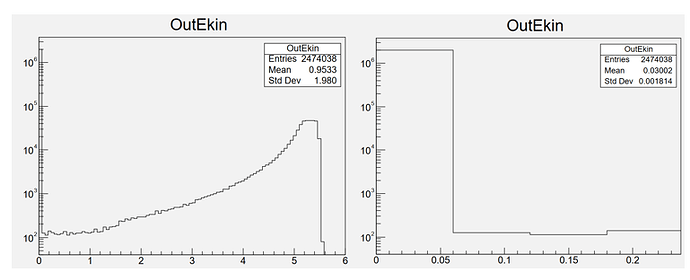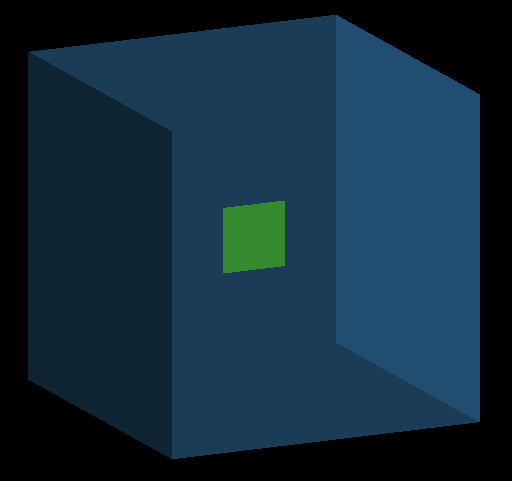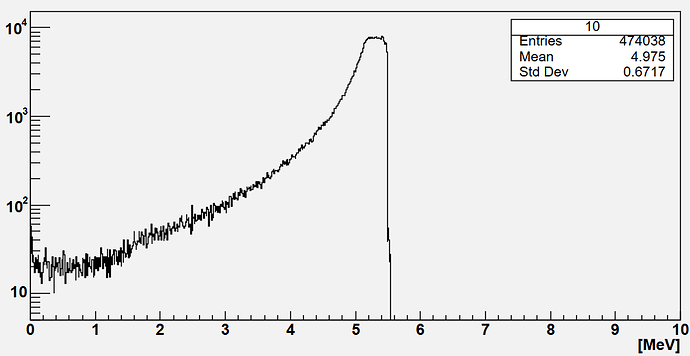Dear All,
I’m simulating the energy distribution of particles emitted from radioactive decay of an Am-241 volume source and encountering an unexpected issue. At 0.025 MeV, I’m getting 2,000,179 counts, which is significantly higher than my run of 1e6 primary particles. This seems physically unrealistic.
My SteppingAction code is designed to record alpha particles that exit the AmSource_phys volume and enter the scintillator_phys volume:
if (step->GetPreStepPoint()->GetTouchableHandle()->GetVolume()->GetName() == "AmSource_phys") {
if (step->GetTrack()->GetParentID() == 1 && step->GetTrack()->GetParticleDefinition() == G4Alpha::Definition()) {
if (step->GetPostStepPoint()->GetTouchableHandle()->GetVolume()->GetName() == "scintillator_phys") {
if (step->GetPostStepPoint()->GetStepStatus() == fGeomBoundary) {
G4double kin = step->GetPostStepPoint()->GetKineticEnergy();
analysisManager->FillNtupleDColumn(0, 2, kin / MeV);
analysisManager->AddNtupleRow(0);
}
}
}
}
My PhysicsList includes:
PhysicsList::PhysicsList() {
RegisterPhysics(new G4EmStandardPhysics_option4());
RegisterPhysics(new G4OpticalPhysics());
RegisterPhysics(new G4DecayPhysics());
RegisterPhysics(new G4RadioactiveDecayPhysics());
}
Is there an issue with my boundary condition check? Any insights or suggestions would be greatly appreciated!