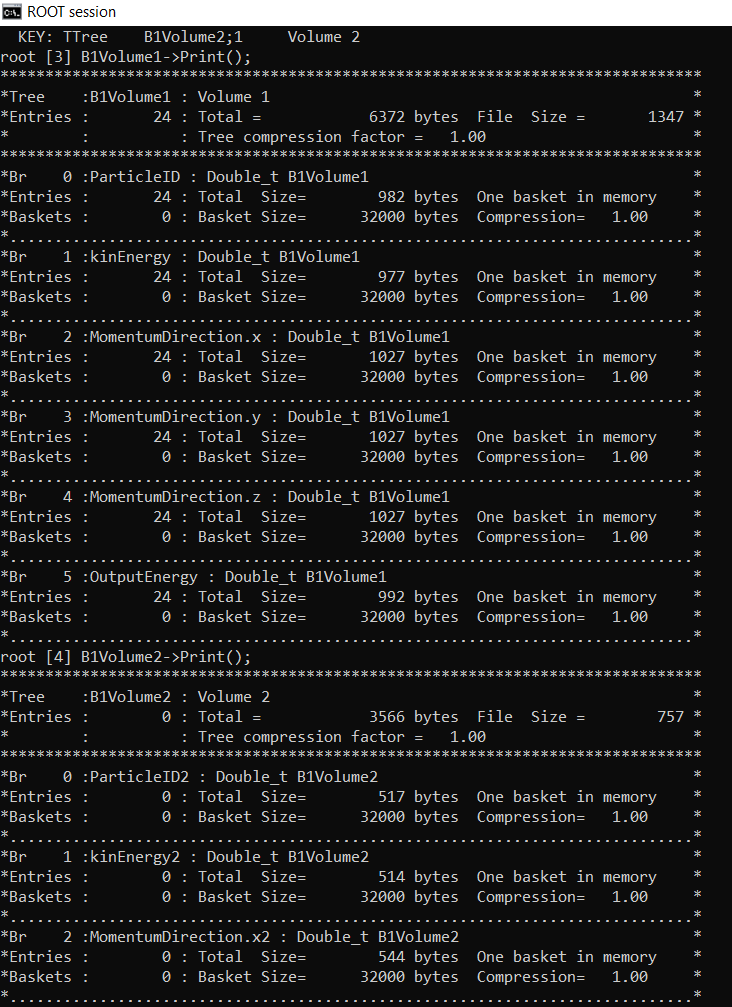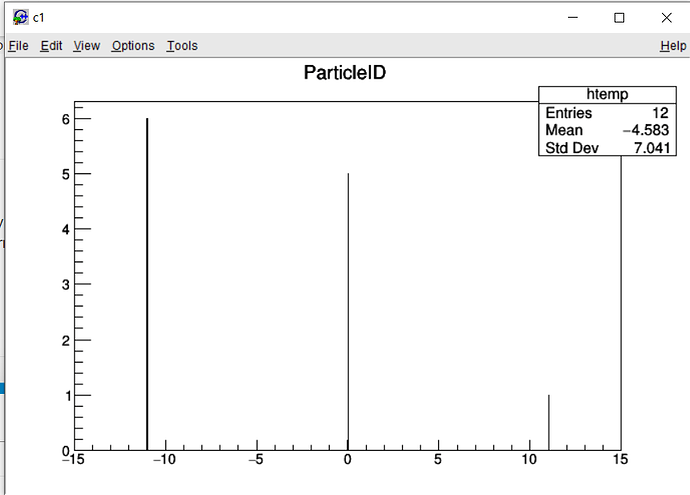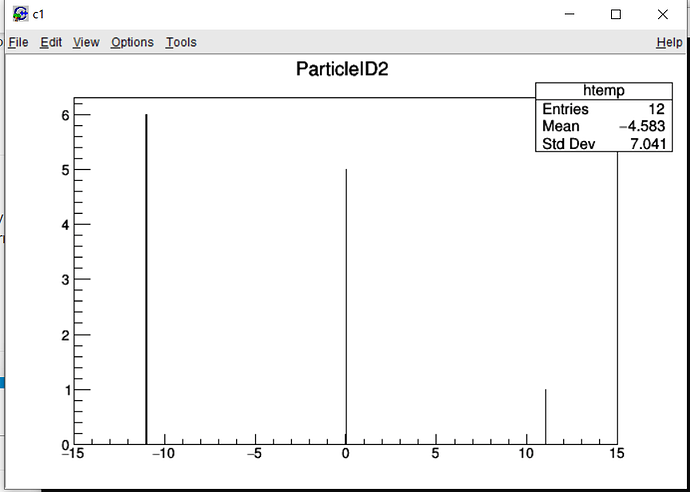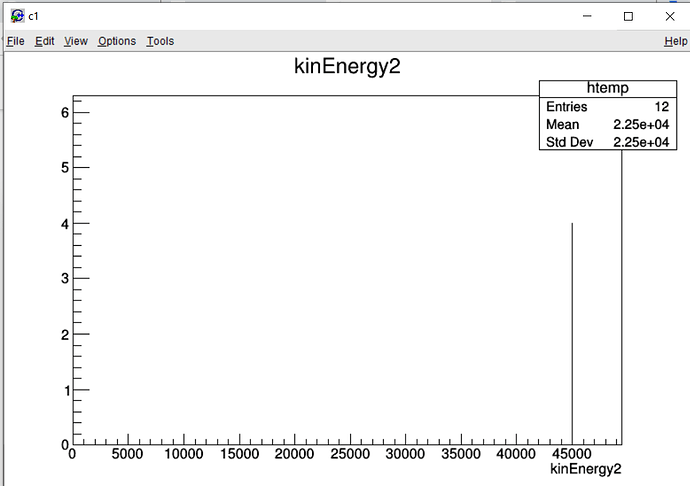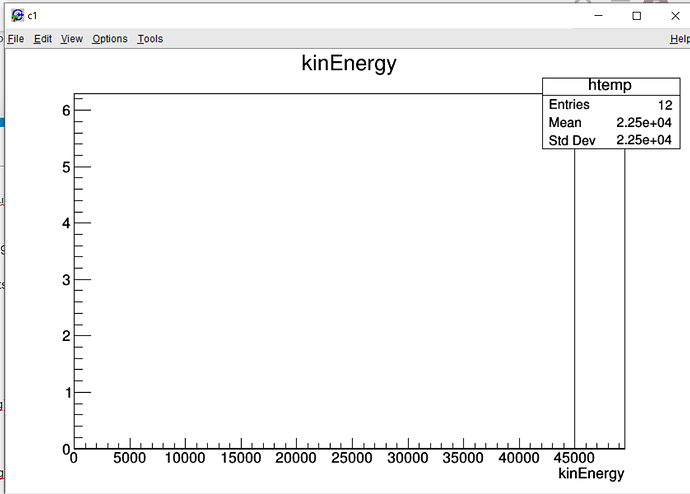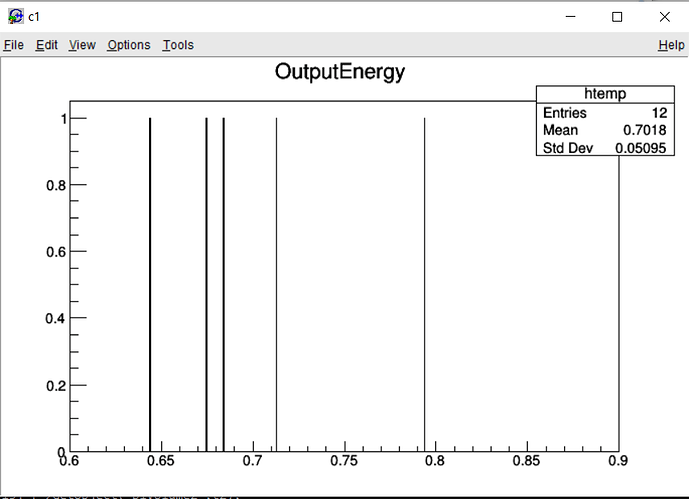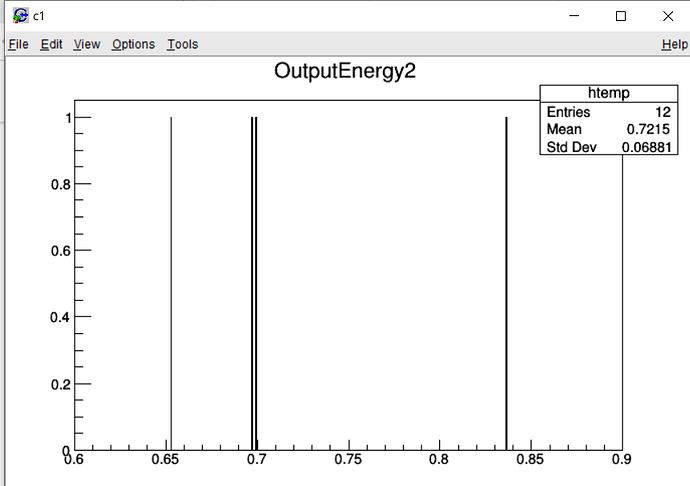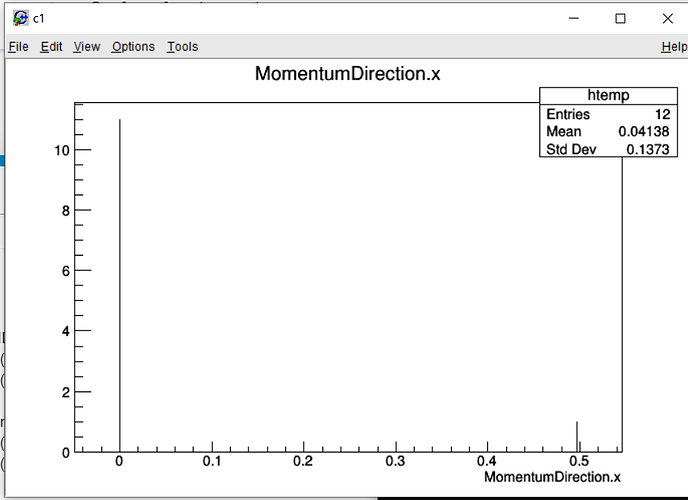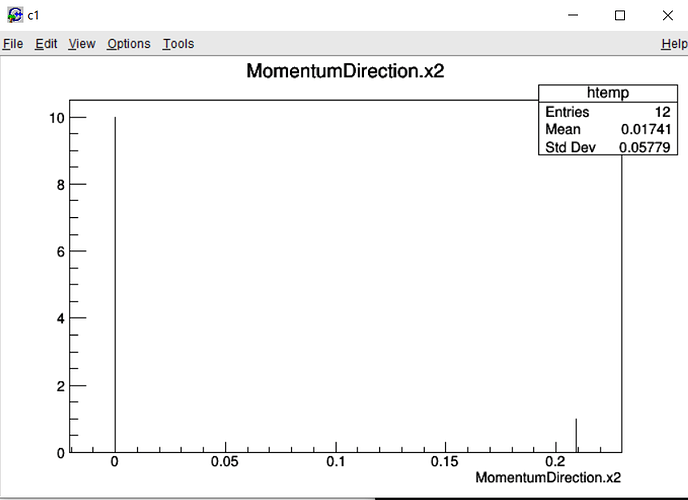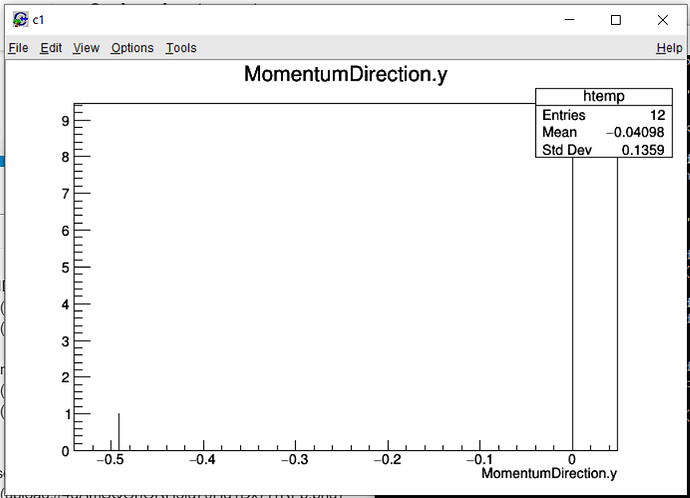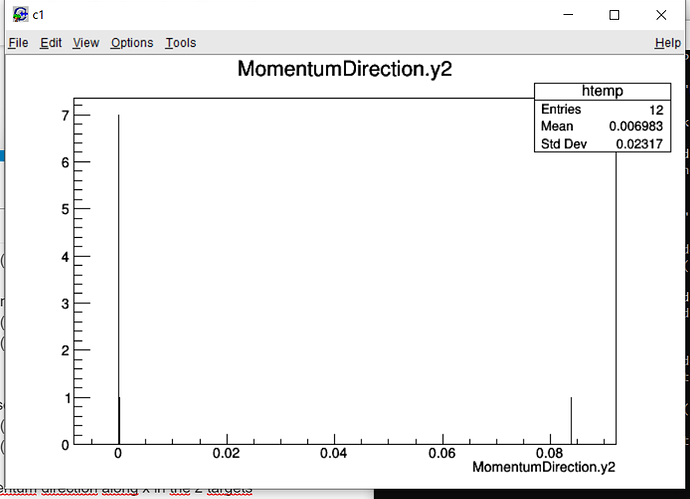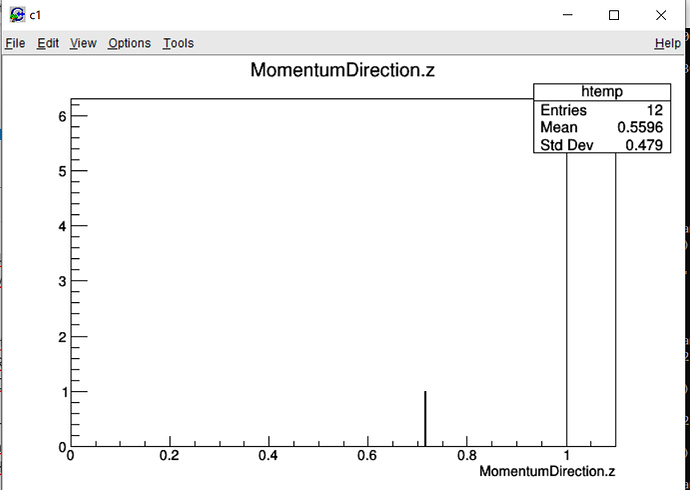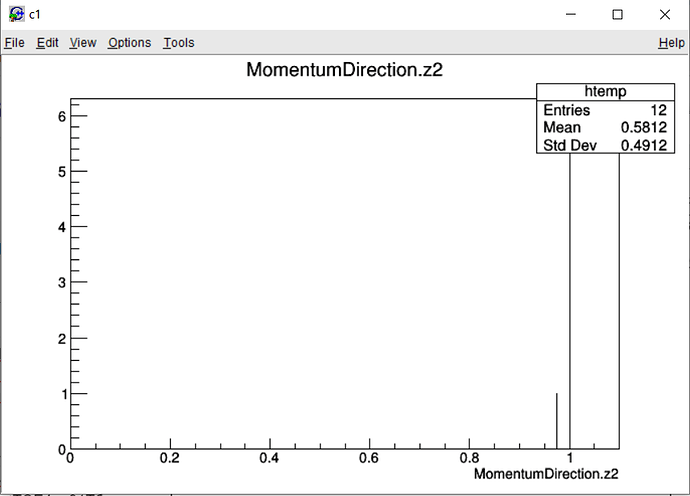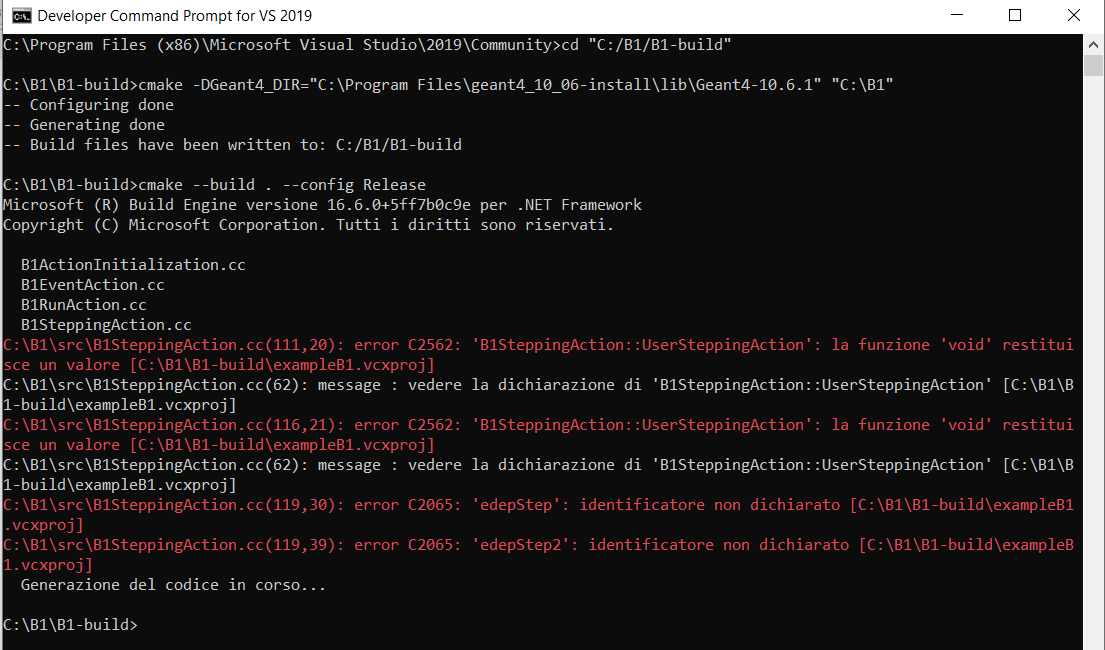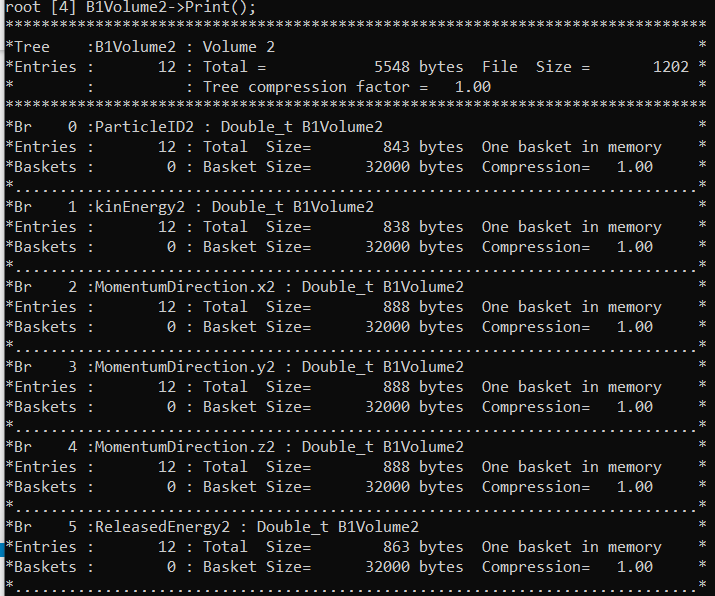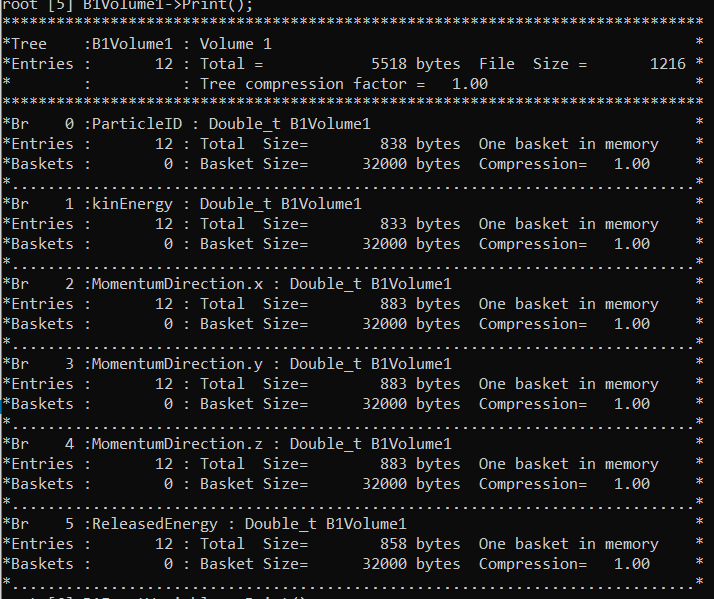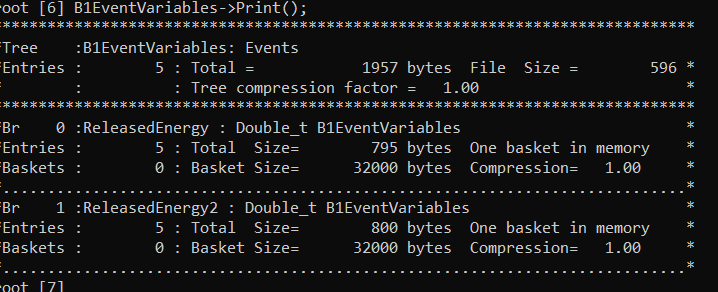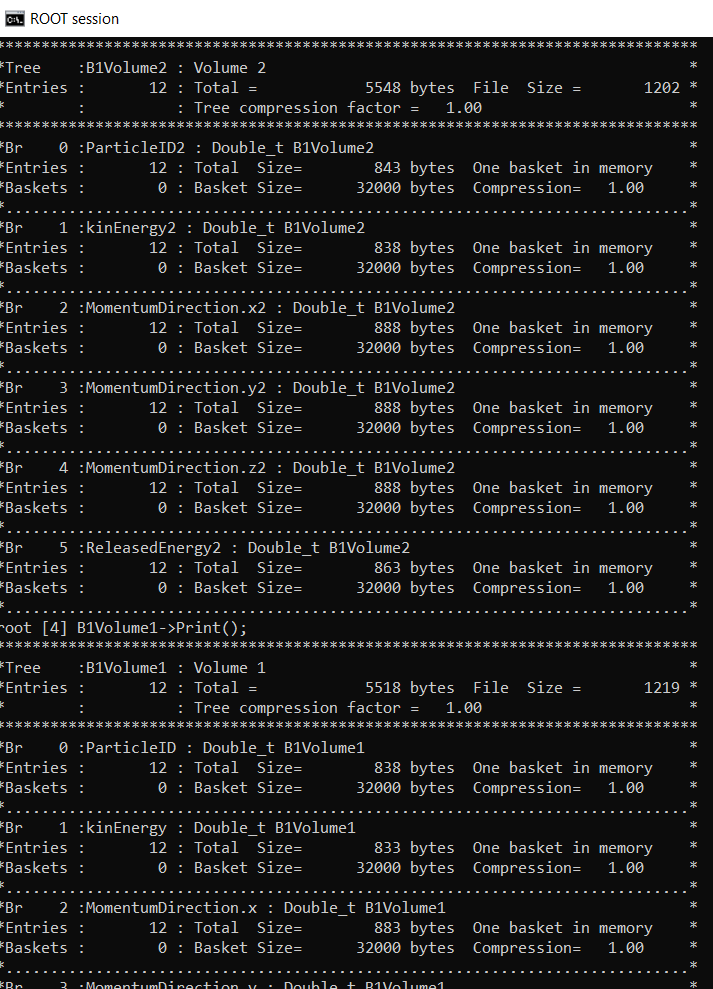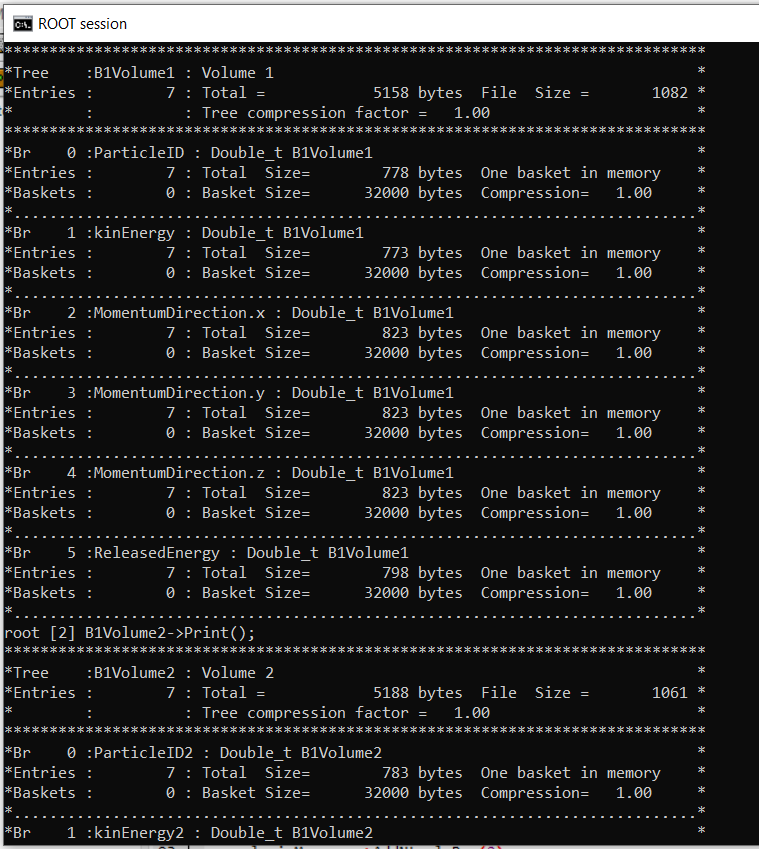@anna, could be possible that I’m storing more events than how many events I’ve?
My two targets are defined
G4Tubs* solidEnv =
new G4Tubs("Envelope", //its name
pRMin, pRMax, pDz, pSPhi, pDPhi); //its size*/
and
G4Tubs* solidEnv2 =
new G4Tubs("Envelope2", //its name
pRMin, pRMax, pDz, pSPhi, pDPhi); //its size*/
then, their names are " Envelope" and “Envelope2” in the log file I read the rows, for the target 1
- G4Track Information: Particle = e+, Track ID = 1, Parent ID = 0
15 -0.0131 0.00543 -1.5 4.5e+04 0.0312 146 999 Envelope Transportation
- G4Track Information: Particle = e+, Track ID = 1, Parent ID = 0
11 -0.00536 -0.00191 -1.5 4.5e+04 0.000176 0.639 999 Envelope Transportation
- G4Track Information: Particle = e+, Track ID = 1, Parent ID = 0
8 -0.00152 -0.004 -1.5 4.5e+04 0.0152 73.6 999 Envelope Transportation
- G4Track Information: Particle = e+, Track ID = 1, Parent ID = 0
11 -0.00126 0.00137 -1.5 4.5e+04 0.0264 140 999 Envelope Transportation
12 -0.00128 0.0014 1.28 4.5e+04 0.595 2.78 1e+03 Envelope eIoni
- G4Track Information: Particle = e-, Track ID = 12, Parent ID = 1
0 -0.00128 0.0014 1.28 1.65 0 0 0 Envelope initStep
- G4Track Information: Particle = e+, Track ID = 1, Parent ID = 0
12 -0.00435 0.00198 -1.5 4.5e+04 0.00186 15.2 999 Envelope Transportation
and, for the target 2
- G4Track Information: Particle = e+, Track ID = 1, Parent ID = 0
17 -0.0139 0.00571 21.5 4.5e+04 0.00374 20 1.02e+03 Envelope2 Transportation
- G4Track Information: Particle = e+, Track ID = 1, Parent ID = 0
14 -0.00571 -0.00213 21.5 4.5e+04 0.00198 18.7 1.02e+03 Envelope2 Transportation
15 -0.00573 -0.00214 22.3 4.5e+04 0.159 0.774 1.02e+03 Envelope2 eIoni
- G4Track Information: Particle = e-, Track ID = 13, Parent ID = 1
0 -0.00573 -0.00214 22.3 5.9 0 0 0 Envelope2 initStep
- G4Track Information: Particle = e+, Track ID = 1, Parent ID = 0
10 -0.00128 -0.00456 21.5 4.5e+04 0.00537 20 1.02e+03 Envelope2 Transportation
- G4Track Information: Particle = e+, Track ID = 1, Parent ID = 0
14 -0.00204 0.00215 21.5 4.5e+04 0.00683 20 1.02e+03 Envelope2 Transportation
- G4Track Information: Particle = e+, Track ID = 1, Parent ID = 0
15 -0.0039 0.00171 21.5 4.5e+04 0.00222 17.9 1.02e+03 Envelope2 Transportation
Then, I read 7 steps in the target 1 and 7 steps in the target 2…but in the Volume 1 and Volume 2 of the ROOT file I’ve 12 events.…
Regarding of the third Ntupla, I create it in RunAction by the code
analysisManager->CreateNtuple("B1EventVariables", "Events");
analysisManager->CreateNtupleDColumn("ReleasedEnergy");
analysisManager->CreateNtupleDColumn("ReleasedEnergy2");
`analysisManager->FinishNtuple();
and I fill it in EventAction by
analysisManager->FillNtupleDColumn(2,0, fEdep);
analysisManager->FillNtupleDColumn(2,1, fEdep2Tar);
alysisManager->AddNtupleRow(2);
but it doesn’t fill 12 events (as in Volume1 and Volume2), but just 5 events…