Hi @faca87 Please see you did not set the environment variable G4ENSDFSTATEDATA,
You should set the environment variables which points to proper geant4 data library, it will fix your problem, same was happening with me.
You can see my environment variable in below figure.
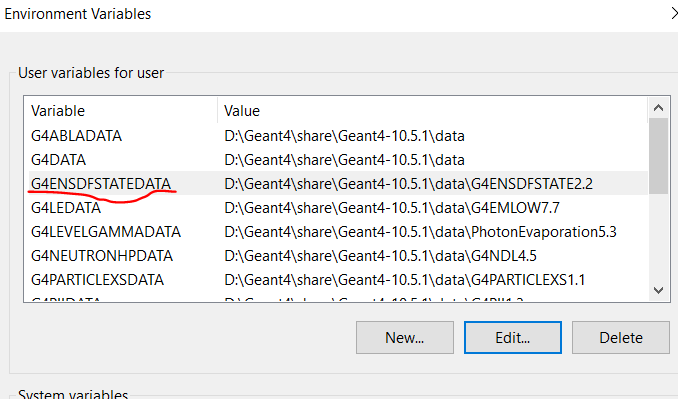
Hopefully it will fix your problem