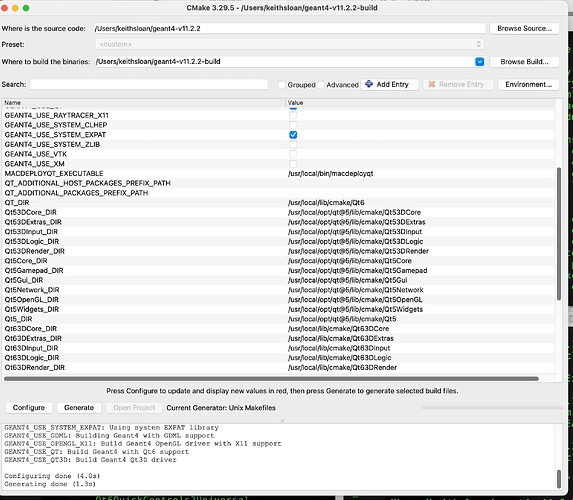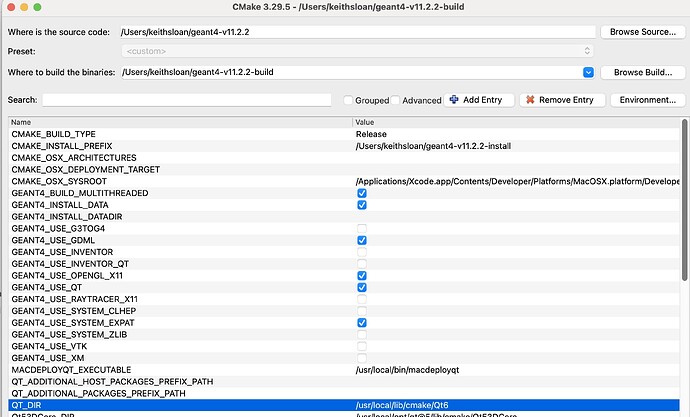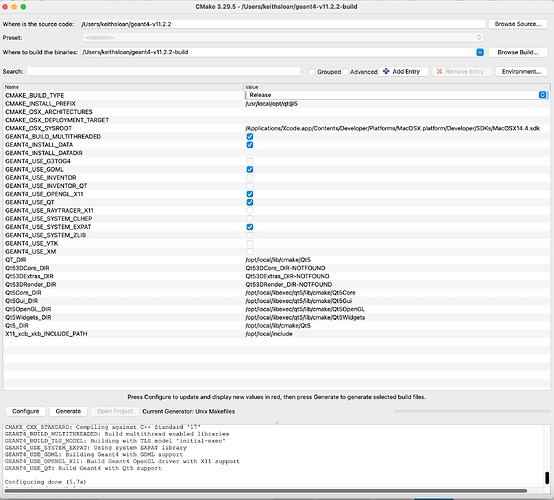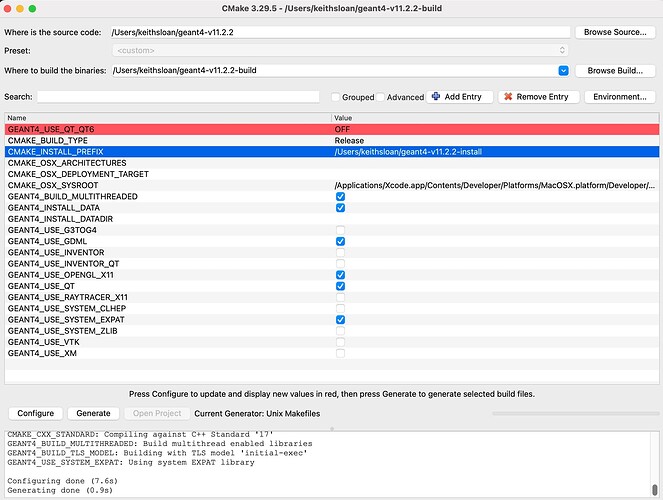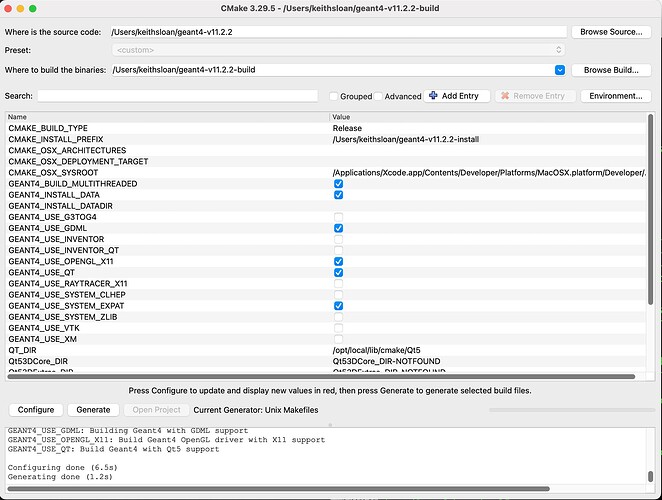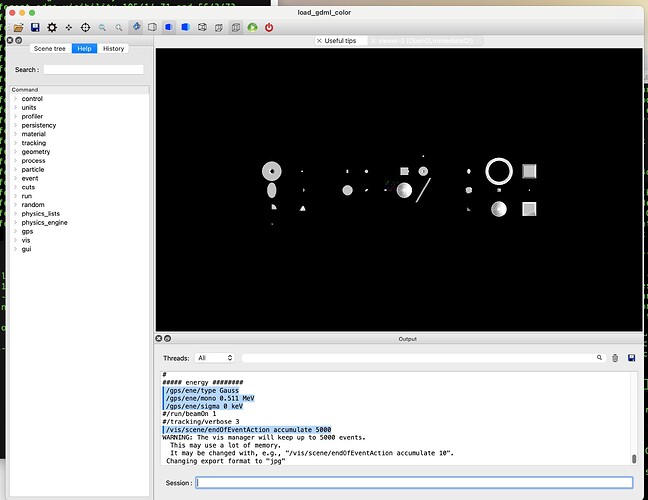Please fill out the following information to help in answering your question, and also see tips for posting code snippets. If you don’t provide this information it will take more time to help with your problem!
_Geant4 Version:_geant4-v11.2.2
_Operating System:_MacOS Sonoma
_Compiler/Version:_xtools
_CMake Version:_cmake version 3.29.5
I would like to use cmake-gui when building a Geant4 Application. I am finding that for the generate option to pick up values etc, I seem to have needed to use cmake-gui when building the geant4 install.
I have Qt6 installed on my system via https://doc.qt.io/qt-6/macos.html for things other than geant4 which I understand does not have support for geant4-v11.2.2
When trying to use cmake-gui for geant4 install, I assume I need to change QT_DIR to point at the Qt5 installed by brew but when I change the value and click on generate it gets set back to /usr/local/lib/cmake/Qt6