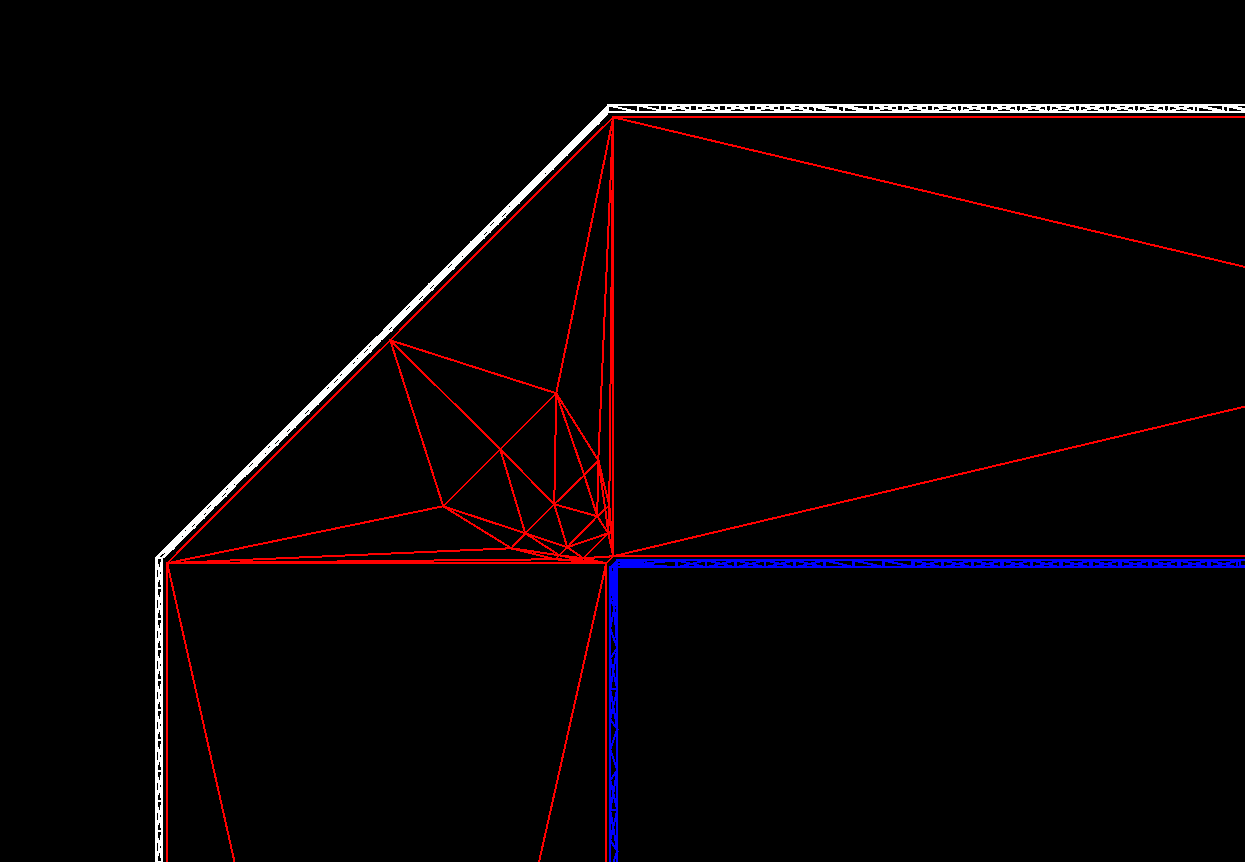I have imported a few stp solids in my geometry, and I managed to correctly place them without intersections (you can see in the figure that there is a small gap between the 3 of them).
However, if I run a geometry test I get intersection warnings:
-------- WWWW ------- G4Exception-START -------- WWWW -------
Overlap with volume already placed !
Overlap is detected for volume VG1skinIN
with VG1honeycomb volume's
local point (671.335,1877.1,25.6306), overlapping by at least: 246.488 um
NOTE: Reached maximum fixed number -1- of overlaps reports for this volume !
*** This is just a warning message. ***
-------- WWWW -------- G4Exception-END --------- WWWW -------
Checking overlaps for volume VG1honeycomb ...
-------- WWWW ------- G4Exception-START -------- WWWW -------
*** G4Exception : GeomVol1002
issued by : G4PVPlacement::CheckOverlaps()
Overlap with volume already placed !
Overlap is detected for volume VG1honeycomb
with VG1skinOUT volume's
local point (2007.63,1893.96,17.658), overlapping by at least: 495.005 um
NOTE: Reached maximum fixed number -1- of overlaps reports for this volume !
*** This is just a warning message. ***
-------- WWWW -------- G4Exception-END --------- WWWW -------
Checking overlaps for volume VG1skinOUT ... OK!
I would like to know why this happens, if it is related to the stp imported nature of the solids, and how to solve it if it is needed to
Thanks
_Geant4 Version:_4.10.4
_Operating System:_ubuntu
_Compiler/Version:_g++ 13.2.0
_CMake Version:_g++ (Ubuntu 13.2.0-4ubuntu3) 13.2.0