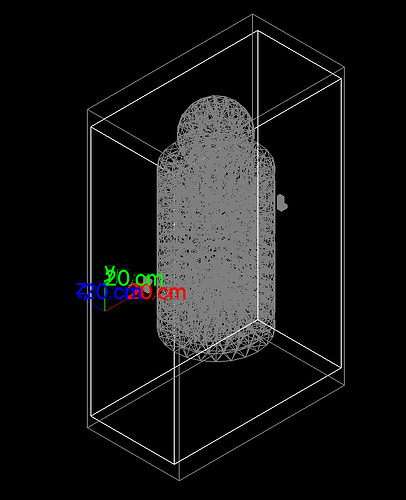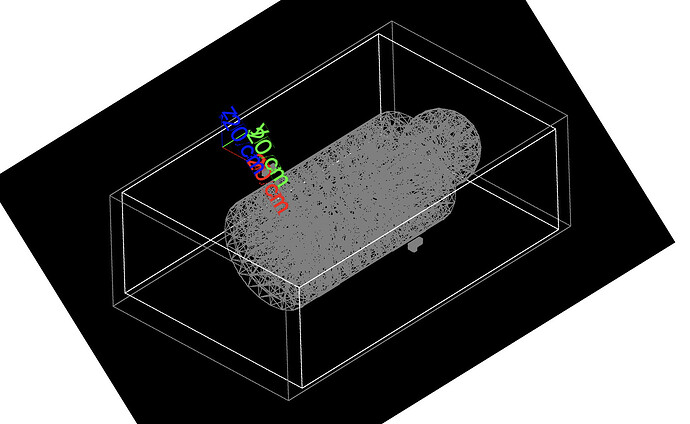Hi,
I have a geometry I am visualizing using OpenGL. I am able to get the desired viewpoint using
/vis/viewer/set/viewpointVector 1 -1 1
I am not very familiar with computer graphics, but is there a way to “tilt” or “rotate” the camera at that point? I can accomplish this in ParaView by holding shift when I move the mouse.
Right now the visualization looks like this
But I would like to tilt the view to look like
I can always post process the image, but just curious if there were any native Geant4 commands.
Thanks for any help!
_Geant4 Version: 10.07
_Operating System: macOS Ventura 13.4
_Compiler/Version: Apple clang version 14.0.3
_CMake Version: 3.26.4