Hello, I must draw two targets similiar to hourglass
- The first one is this one

modifing the code that @evc wrote me to define a meniscus, I wrote
G4double pHourRmax = 1.85*cm;
G4Orb* HourOrb1 = new G4Orb("HourOrb1", pHourRmax);
G4Orb* HourOrb2 = new G4Orb("HourOrb2", pHourRmax);
G4Tubs* HourTub =
new G4Tubs("HourTube", //its name
pRMin, pRMax, pDz, pSPhi, pDPhi); //its size*/
G4ThreeVector positionHourOrb1(0,0,1.95*cm);
G4ThreeVector positionHourOrb2(0,0,-1.95*cm);
G4VSolid* HourTmp = new G4SubtractionSolid("HourTmp", HourTub, HourOrb1, &identity, positionHourOrb1);
G4VSolid* HourGlass = new G4SubtractionSolid("HourGlass", HourTmp, HourOrb1, &identity, positionHourOrb2);
when I look the logical volume
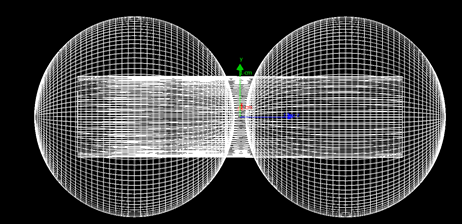
but when I look the targets I get these ones
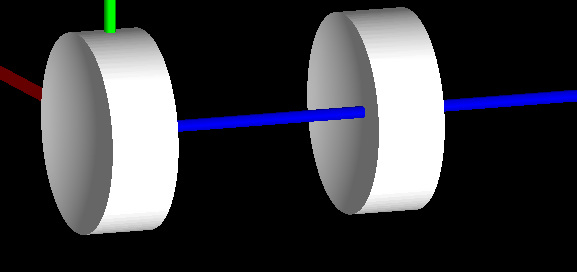
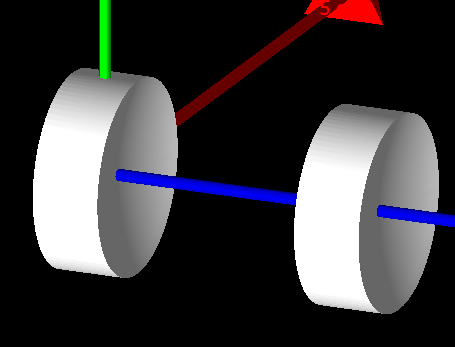
the lateral view isn’t curve , but it is still linear. Is there a way to get a lateral surface somthing like

???
- I’ve to build a second target like this one
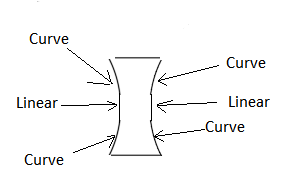
ie. the lataeral surface must be curve in the up and down of it and linear at the center…
is there a way to do it?
@evc maybe, are you able to help me to do this too?