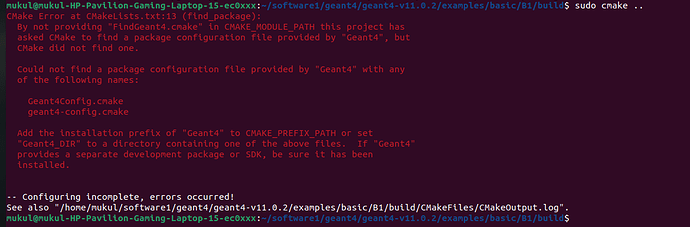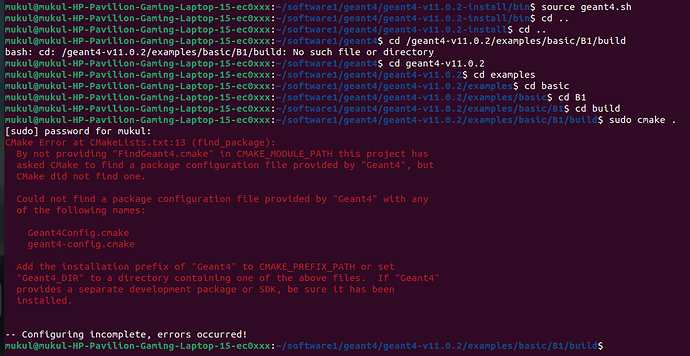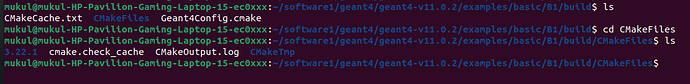Hello everyone. Hope you are doing well.
I have recently got to know about the Geant4 simulation software. I have some error showing up while trying running the exampleB1 to check if my installation of the software has been done right or not.
While i make the " cmake … " command, it shows an error as below:
CMake Error at CMakeLists.txt:13 (find_package):
By not providing “FindGeant4.cmake” in CMAKE_MODULE_PATH this project has
asked CMake to find a package configuration file provided by “Geant4”, but
CMake did not find one.
Could not find a package configuration file provided by “Geant4” with any
of the following names:
Geant4Config.cmake
geant4-config.cmake
Add the installation prefix of “Geant4” to CMAKE_PREFIX_PATH or set
“Geant4_DIR” to a directory containing one of the above files. If “Geant4”
provides a separate development package or SDK, be sure it has been
installed.
I would like to tell that I have installed Geant4 at: /home/mukul/software1/geant4/geant4-v11.0.2-install
I also attach the screenshot of it. As I’m new to this, can anyone please help me fix this, so that i can run the exampleB1.
Thanks.