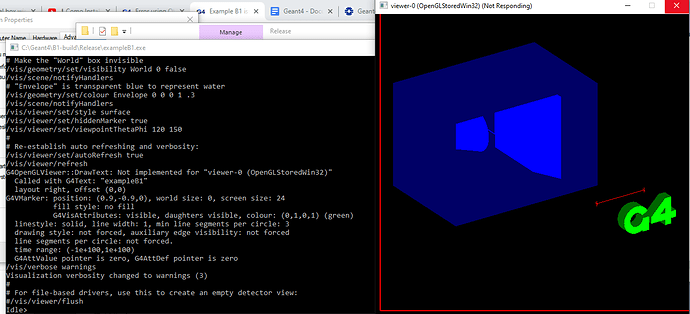Hi. I am running Example B1 with geant4_10_06 built on Windows 10.
The program looks to run properly and shows the geometry on a separate window. However, it doesn’t look to calculate anything, as I do not see the beams on the visualization window.
Below is a print of the result when I ran ‘/run/beamOn 3’.
Any suggestions will be appreciated.
Thank you.
/run/beamOn 1
Region – – appears in world volume
This region is in the mass world.
Root logical volume(s) : World
Pointers : G4VUserRegionInformation[00000000], G4UserLimits[00000000], G4FastSimulationManager[00000000], G4UserSteppingAction[00000000]
Materials : G4_AIR G4_WATER G4_A-150_TISSUE G4_BONE_COMPACT_ICRU
Production cuts : gamma 700 um e- 700 um e+ 700 um proton 700 um
Region – – is not associated to any world.
Root logical volume(s) :
Pointers : G4VUserRegionInformation[00000000], G4UserLimits[00000000], G4FastSimulationManager[00000000], G4UserSteppingAction[00000000]
Materials :
Production cuts : gamma 700 um e- 700 um e+ 700 um proton 700 um
========= Table of registered couples ==============================
Index : 0 used in the geometry : Yes
Material : G4_AIR
Range cuts : gamma 700 um e- 700 um e+ 700 um proton 700 um
Energy thresholds : gamma 990 eV e- 990 eV e+ 990 eV proton 70 keV
Region(s) which use this couple :
DefaultRegionForTheWorld
Index : 1 used in the geometry : Yes
Material : G4_WATER
Range cuts : gamma 700 um e- 700 um e+ 700 um proton 700 um
Energy thresholds : gamma 2.51944 keV e- 276.265 keV e+ 270.751 keV proton 70 keV
Region(s) which use this couple :
DefaultRegionForTheWorld
Index : 2 used in the geometry : Yes
Material : G4_A-150_TISSUE
Range cuts : gamma 700 um e- 700 um e+ 700 um proton 700 um
Energy thresholds : gamma 2.27786 keV e- 299.466 keV e+ 293.489 keV proton 70 keV
Region(s) which use this couple :
DefaultRegionForTheWorld
Index : 3 used in the geometry : Yes
Material : G4_BONE_COMPACT_ICRU
Range cuts : gamma 700 um e- 700 um e+ 700 um proton 700 um
Energy thresholds : gamma 3.95224 keV e- 397.122 keV e+ 384 keV proton 70 keV
Region(s) which use this couple :
DefaultRegionForTheWorld
====================================================================
Run 0 starts.
G4WT1 > /tracking/storeTrajectory 2
G4WT0 > /tracking/storeTrajectory 2
G4WT0 > ### Run 0 starts on worker thread 0.
G4WT1 > ### Run 0 starts on worker thread 1.
G4WT1 > Thread-local run terminated.
G4WT1 > Run Summary
G4WT0 > Thread-local run terminated.
G4WT0 > Run Summary
G4WT0 > Number of events processed : 1
G4WT1 > Number of events processed : 0
G4WT0 > User=0.000000s Real=0.000260s Sys=0.000000s [Cpu=0.0%]
G4WT0 >
G4WT1 > User=0.000000s Real=0.000002s Sys=0.000000s [Cpu=0.0%]
G4WT0 > --------------------End of Local Run------------------------
G4WT0 > The run consists of 1 gamma of 6 MeV
G4WT0 > Cumulated dose per run, in scoring volume : 0 picoGy rms = 0 picoGy
G4WT0 > ------------------------------------------------------------
G4WT0 >
Run terminated.
Run Summary
Number of events processed : 1
User=0.000000s Real=0.002277s Sys=0.000000s [Cpu=0.0%]
--------------------End of Global Run-----------------------
The run consists of 1
Cumulated dose per run, in scoring volume : 0 picoGy rms = 0 picoGy
1 event has been kept for refreshing and/or reviewing.
“/vis/reviewKeptEvents” to review them one by one.
“/vis/enable”, then “/vis/viewer/flush” or “/vis/viewer/rebuild” to see them accumulated.