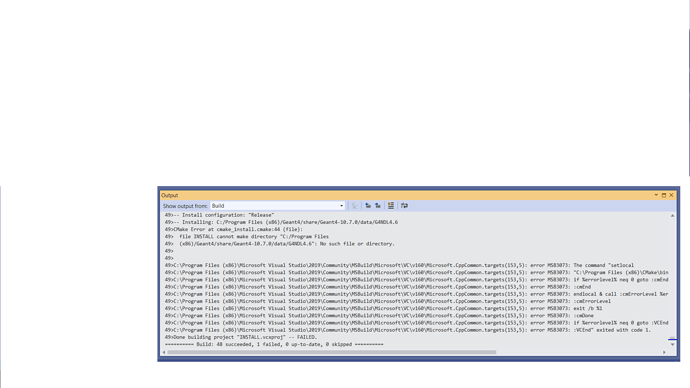When building Geant4 on Visual Studio 2019 on the first attempt I had 28 failed. After reading another post on the forum I changed the Solution configurations from Debug to Release and now only received 1 failed.
Are there any other changes I need to make in order to receive 0 failures?
looks like you have the same issue as I did, downloading the extra data fails. what worked for me was
cmake -DGEANT4_INSTALL_DATA=OFF ...
and download/extract the data manually
edit: missed the line break in the message, forget what is below:
looks like you try to install to C:/Program Files from a user that does not have write permission in that folder. try changing the install destination as described here:
cmake -DCMAKE_INSTALL_PREFIX="%HOMEPATH%\Geant4\geant4_10_07-install" ...
or if you use the cmake gui, find this option and change it 
Thank you! I will give this a try
Thank you that solution worked