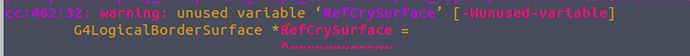In the optical simulation, why do I display useless variables when I set the optical properties of the boundary?
// ====== Reflector - sintillator surface ======
G4OpticalSurface *OpRefCrySurface = new G4OpticalSurface("Ref-CrySurface");
OpRefCrySurface->SetType(dielectric_metal);
OpRefCrySurface->SetModel(glisur);
OpRefCrySurface->SetFinish(polished);
G4LogicalBorderSurface *RefCrySurface =
new G4LogicalBorderSurface("RefCrySurface", physiCrystal, physiReflector, OpRefCrySurface);
// ====Scintillator - PMT window surface=====
G4OpticalSurface *OpCryPMTWinSurface = new G4OpticalSurface("Cry-PMTWinSurface");
OpCryPMTWinSurface->SetType(dielectric_LUTDAVIS);
OpCryPMTWinSurface->SetModel(DAVIS);
OpCryPMTWinSurface->SetFinish(Rough_LUT);
G4LogicalBorderSurface *CryPMTWinSurface =
new G4LogicalBorderSurface("CryPMTWinSurface", physiCrystal, physiPMTWindow, OpCryPMTWinSurface);
// ===PMT window - photocathode surface===
G4OpticalSurface *OpPMTWinCathSurface = new G4OpticalSurface("PMTWin-CathSurface");
OpPMTWinCathSurface->SetType(dielectric_dielectric);
OpPMTWinCathSurface->SetModel(glisur);
OpPMTWinCathSurface->SetFinish(polished);
G4LogicalBorderSurface *PMTWinCathSurface =
new G4LogicalBorderSurface("CathodeSurface", physiPMTWindow, physiCathode, OpPMTWinCathSurface);