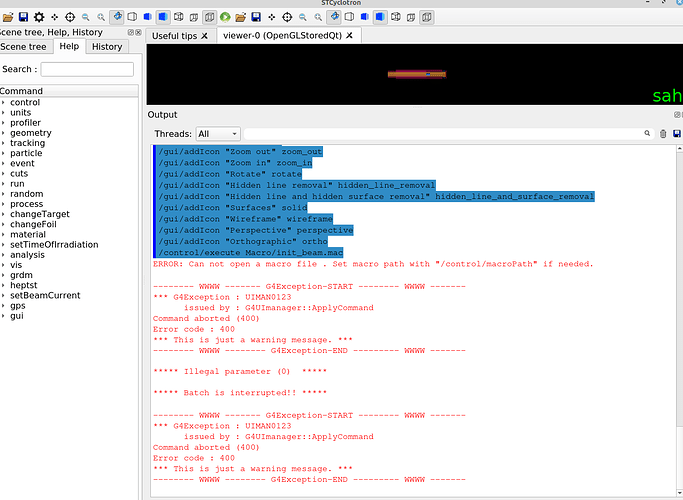Hey everyone,
It’s great to be apart of this community so thanks in advanced for your help.
I have been able to get Geant4 running on Linux Mint 20.1 Cinnamon that I have configured on my laptop.
My build included using the Geant4, and CLHEP source code from Github and compiling as per the instructions provided.
Essentially I have just copied and pasted what I set Geant4 up as below.
cmake -DCMAKE_INSTALL_PREFIX=~/work/geant4 -DGEANT4_USE_QT=ON -DGEANT4_USE_OPENGL_X11=ON -DGEANT4_USE_RAYTRACER_X11=ON -DGEANT4_USE_GDML=ON -DGEANT4_USE_SYSTEM_CLHEP=ON -DGEANT4_BUILD_MULTITHREADED=ON -DGEANT_USE_EXPAT=ON -DCLHEP_INCLUDE_DIR=/home/karti/work/CLHEP/include -DCLHEP_LIBRARY=/home/karti/work/CLHEP/lib/libCLHEP.so -S source/geant4/ -B install/geant4/
Now this seemed to work but everytime I build an Example such as STCyclotron i get GUI errors, and the GUI only partially loads missing the toolbar. I have tried to load up the relevant macro which doesn’t work. I think it might be to do with the version of QT I am using but I am unsure, as I am new to Linux.
I have uploaded some screenshots below, if you have any ideas please let me know.
I have updated this with the log I get when using the make command. Perhaps the issue lies with the portions highlighted with bold font?
[ 0%] Built target G4zlib
[ 0%] Built target ptl-shared
[ 2%] Built target G4global
[ 2%] Built target G4gl2ps
[ 3%] Built target G4intercoms
[ 3%] Automatic MOC for target G4interfaces
[ 3%] Built target G4interfaces_autogen
[ 4%] Built target G4materials
[ 4%] Built target G4graphics_reps
[ 6%] Built target G4analysis
[ 7%] Built target G4interfaces
[ 15%] Built target G4geometry
[ 20%] Built target G4particles
[ 21%] Built target G4track
[ 24%] Built target G4digits_hits
[ 80%] Built target G4processes
[ 81%] Built target G4parmodels
[ 81%] Built target G4tracking
[ 82%] Built target G4event
[ 83%] Built target G4run
[ 83%] Built target G4readout
[ 83%] Built target G4tasking
[ 84%] Built target G4error_propagation
[ 87%] Built target G4modeling
[ 88%] Built target G4persistency
[ 89%] Built target G4vis_management
[ 89%] Automatic MOC for target G4OpenGL
[ 89%] Built target G4FR
[ 90%] Built target G4visXXX
[ 90%] Built target G4VRML
[ 90%] Built target G4Tree
[ 90%] Built target G4OpenGL_autogen
[ 91%] Built target G4visHepRep
[ 92%] Built target G4RayTracer
[ 92%] Built target G4GMocren
[ 93%] Built target G4OpenGL
[100%] Built target G4physicslists