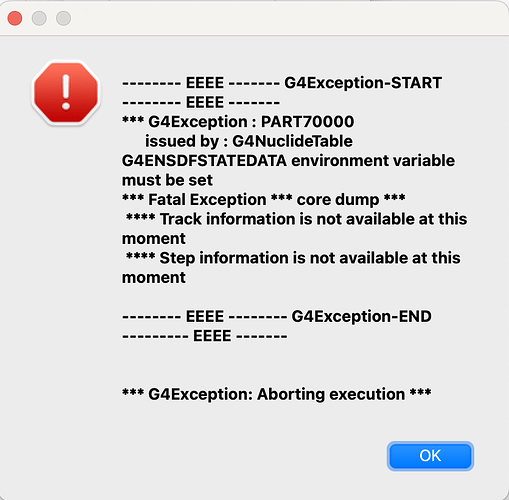_Geant4 Version: 11.2.0
_Operating System: Mac OS Sonoma 14
_CMake Version: 3.28.3
Hello all, I hope you have been well.
I am new to Geant4 and I am trying to install it on my Intel-based Macbook.
I am installing it successfully and following the steps here: Geant4 System/Software Prerequisites — Geant4 Installation Guide 11.2 documentation
But after trying to run the examples I am running through issues.
I successfully make the simulation and produce the executable file. But when running it I don’t get a pop-up window with the visuals.
I read somewhere that I need to make Geant4 with: -DGEANT4_USE_OPENGL_X11=ON
So I did that and I am getting the following error:
-------- WWWW ------- G4Exception-START -------- WWWW -------
*** G4Exception : UIMAN0123
issued by : G4UImanager::ApplyCommand
Invoked command has failed - see above.
Error code : 1
*** This is just a warning message. ***
-------- WWWW -------- G4Exception-END --------- WWWW -------
***** Illegal parameter (1) </vis/open> *****
***** Batch is interrupted!! *****
-------- WWWW ------- G4Exception-START -------- WWWW -------
*** G4Exception : UIMAN0123
issued by : G4UImanager::ApplyCommand
Command aborted (1)
Error code : 1
*** This is just a warning message. ***
-------- WWWW -------- G4Exception-END --------- WWWW -------
***** Illegal parameter (1) </control/execute vis.mac> *****
***** Batch is interrupted!! *****
-------- WWWW ------- G4Exception-START -------- WWWW -------
*** G4Exception : UIMAN0123
issued by : G4UImanager::ApplyCommand
Command aborted (1)
Error code : 1
*** This is just a warning message. ***
-------- WWWW -------- G4Exception-END --------- WWWW -------
I tried to also put /vis/open OGL, OGLQT, RayTrace, OGLI, but none of them worked.
I have also installed all the required packages like QT5 VTK, and XQuarts. The XQuarts application opens up when running the executable file. But it doesn’t show any window.
I am not sure if anyone has had similar issues and can help me. I am thinking of just downloading a virtual box and running Geant4 on Ubuntu.
If anyone was able to successfully run Geant4 on MacOS and is able to help, I would greatly appreciate it.
Thank you,
Khalil