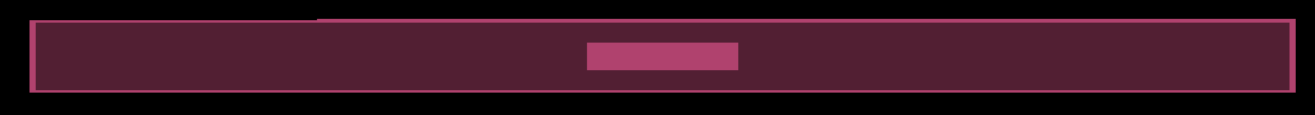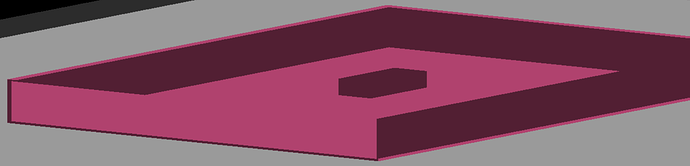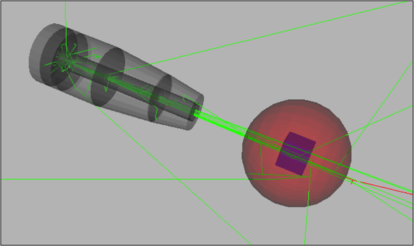Hi,
I’m facing an overlap and I’m not sure how to deal with it or even if I have to. I’m creating a hollow box:
G4Box *box_dects_out = new G4Box("box_dects_out", 353/2*mm, 25/2*mm, 250/2*mm);
G4LogicalVolume *box_detectors_out = new G4LogicalVolume(box_dects_out, worldMat, "box_detectors_out");
// Inner box
G4Box *box_dects_in = new G4Box("box_dects_in", 350/2*mm, 22/2*mm, 247/2*mm);
G4LogicalVolume *box_detectors_in = new G4LogicalVolume(box_dects_in, worldMat, "box_detectors_in");
// Subtract the inner one from the outer one
G4SubtractionSolid* real_box = new G4SubtractionSolid("box_detectors_out-box_detectors_in", box_dects_out, box_dects_in);
G4LogicalVolume *real_box_log = new G4LogicalVolume(real_box, worldMat, "real_box_log");
G4VPhysicalVolume *real_box_phys = new G4PVPlacement(0, G4ThreeVector(0.*m, -304*mm, 0.*m), real_box_log, "real_box", logicWorld, false, 1, true);
in which I’m placing a detector
// Set up detectors
G4Box solidDetector = new G4Box(“solidDetector”, 26mm, 4.5mm, 11mm);
logicDetector = new G4LogicalVolume(solidDetector, BeO, “logicDetector”);
G4VPhysicalVolume *physDetector1 = new G4PVPlacement(0, G4ThreeVector(0.mm, 0mm, 0.*mm) , logicDetector, “physDetector”, real_box_log, false, 1, true);
and when starting the app I see the following information in the terminal:
-------- WWWW ------- G4Exception-START -------- WWWW -------
*** G4Exception : GeomVol1002
issued by : G4PVPlacement::CheckOverlaps()
Overlap with mother volume !
Overlap is detected for volume physDetector:1 (G4Box) with its mother volume real_box_log (G4SubtractionSolid)
protrusion at mother local point (20.6714,0.00687278,-11) by 1.09931 cm (max of 1000 cases)
NOTE: Reached maximum fixed number -1- of overlaps reports for this volume !
*** This is just a warning message. ***
-------- WWWW -------- G4Exception-END --------- WWWW -------
does it raise any flag or can I just move on?
When I check the situation visually, I can’t see an overlapping issue? I mean despite that the detector is within the mother volume which should be hollow, so there shouldn’t be an overlap?