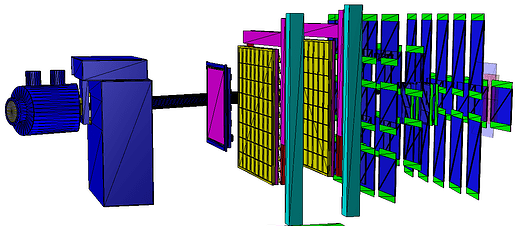I am using the Geant4 interfaced with VMC. Here is the geometry setup I am using
Using this setup, I am colliding Nickel ions on a nickel target using Geant4, and I am using
configuration command
geant4Settings->SetG4RunConfig(“geomRoot”, “QGSP_BERT_EMV+optical”, “stepLimiter+specialCuts”);
for the hadronic and electromagnetic processes.
However, by default, it includes the hadronic ion interaction of the beam on the target.
Now I want to only switch off the hardonic ion interaction happening with the target, only to avoid the production of hadronic events.
But, alongside this, I want to keep on the hadronic ion and hadronic interaction with all other detector systems and volumes. Is there any command that specifies the target area or name of the target material, and does the thing I wanted, or is there any UI command?
many thanks ![]()