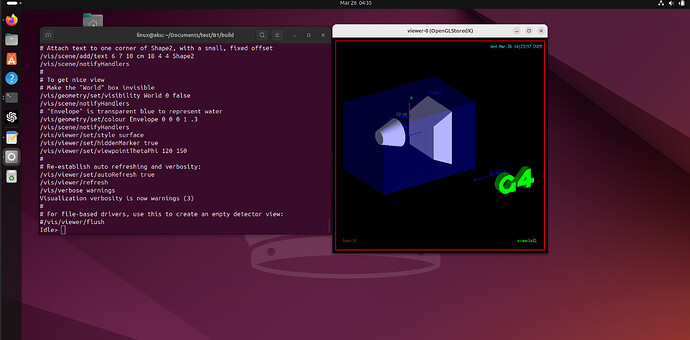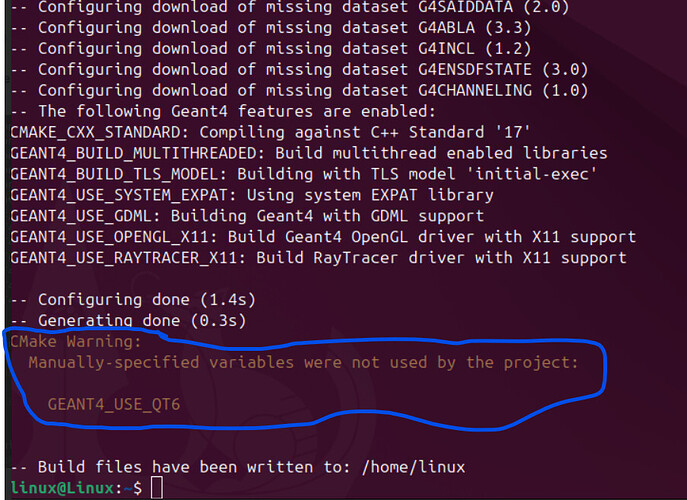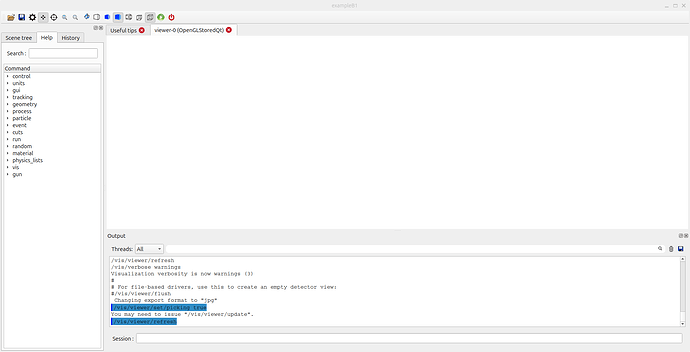Please fill out the following information to help in answering your question, and also see tips for posting code snippets. If you don’t provide this information it will take more time to help with your problem!
Geant4 Version: 11.3.1
_Operating System:_Ubuntu 24.04
Compiler/Version:
_CMake Version:_3.16
I have used the above versions and try to compile the basic example B1 of the geant4. However, rather than showing the geometry it gives me the result below. Would you please help me how can adjust in order to make my geometry visualized?
Available UI session types: [ tcsh, csh ]
Geant4 version Name: geant4-11-03 [MT] (6-December-2024)
<< in Multi-threaded mode >>
Copyright : Geant4 Collaboration
References : NIM A 506 (2003), 250-303
: IEEE-TNS 53 (2006), 270-278
: NIM A 835 (2016), 186-225
WWW : http://geant4.org/
<<< Reference Physics List QBBC
Accumulable registered as “accumulable_0”
Accumulable registered as “accumulable_1”
Visualization Manager instantiating with verbosity “warnings (3)”…
Visualization Manager initialising…
Registering graphics systems…
You have successfully registered the following graphics systems.
Registered graphics systems are:
ASCIITree (ATree)
DAWNFILE (DAWNFILE)
G4HepRepFile (HepRepFile)
RayTracer (RayTracer)
VRML2FILE (VRML2FILE)
gMocrenFile (gMocrenFile)
TOOLSSG_OFFSCREEN (TSG_OFFSCREEN, TSG_FILE, TSG)
RayTracerX (RayTracerX)
You may choose a graphics system (driver) with a parameter of
the command “/vis/open” or “/vis/sceneHandler/create”,
or you may omit the driver parameter and choose at run time:
- by argument in the construction of G4VisExecutive;
- by environment variable “G4VIS_DEFAULT_DRIVER”;
- by entry in “~/.g4session”;
- by build flags.
- Note: This feature is not allowed in batch mode.
For further information see “examples/basic/B1/exampleB1.cc”
and “vis.mac”.
Registering model factories…
You have successfully registered the following model factories.
Registered model factories:
generic
drawByAttribute
drawByCharge
drawByOriginVolume
drawByParticleID
drawByEncounteredVolume
Registered models:
None
Registered filter factories:
attributeFilter
chargeFilter
originVolumeFilter
particleFilter
encounteredVolumeFilter
Registered filters:
None
You have successfully registered the following user vis actions.
Run Duration User Vis Actions: none
End of Event User Vis Actions: none
End of Run User Vis Actions: none
Some /vis commands (optionally) take a string to specify colour.
“/vis/list” to see available colours.
/control/saveHistory
/run/verbose 2
Change the default number of threads (in multi-threaded mode)
#/run/numberOfThreads 4
Initialize kernel
/run/initialize
==========================================================================================
G4TaskRunManager :: Using G4ThreadPool…
userDetector->Construct() start.
Checking overlaps for volume Envelope:0 (G4Box) … OK!
Checking overlaps for volume Shape1:0 (G4Cons) … OK!
Checking overlaps for volume Shape2:0 (G4Trd) … OK!
World is registered to the default region.
physicsList->Construct() start.
HadronInelasticQBBC Construct Process:
Emin(FTFP)= 3 GeV; Emax(FTFP)= 100000 GeV
Emin(BERT)= 1 GeV; Emax(BERT)= 6 GeV; Emax(BERTpions)= 12 GeV;
Emin(BIC) = 0 GeV; Emax(BIC)= 1.5 GeV.
physicsList->CheckParticleList() start.
physicsList->setCut() start.
/run/physicsModified