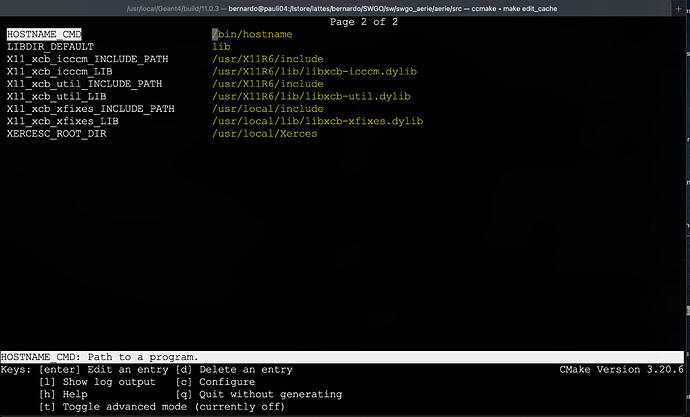Hi,
Running Geant4 version 11.0.3 in my Mac with BigSur, I get an error when trying to open an OpenGL scene (see below).
However with < 11 version (e.g. 10.7.2) there is no problem.
Has someone faced the same issue ?
Many thanks in advance.
Kind regards,
Bernardo Tomé
Idle> /vis/open OGL 600x600-0+0
G4OpenGLXViewer::G4OpenGLXViewer: unable to get a single buffer visual.
G4OpenGLXViewer::G4OpenGLXViewer: unable to get a double buffer visual.
G4OpenGLXViewer::G4OpenGLXViewer: unable to get required visuals.
G4OpenGLStoredX::CreateViewer: error flagged by negative view id in G4OpenGLStoredXViewer creation.
Destroying view and returning null pointer.
ERROR in G4VisManager::CreateViewer: null pointer during OpenGLStoredX viewer creation.
No action taken.
-------- WWWW ------- G4Exception-START -------- WWWW -------
*** G4Exception : UIMAN0123
issued by : G4UImanager::ApplyCommand
WARNING: No viewer created.
Error code : 1
*** This is just a warning message. ***
-------- WWWW -------- G4Exception-END --------- WWWW -------
-------- WWWW ------- G4Exception-START -------- WWWW -------
*** G4Exception : UIMAN0123
issued by : G4UImanager::ApplyCommand
Invoked command has failed - see above. Available graphics systems are (short names):
ATree DAWNFILE HepRepFile OGL OGLI OGLIX OGLS OGLSX RayTracer VRML2FILE gMocrenFile
Error code : 1
*** This is just a warning message. ***
-------- WWWW -------- G4Exception-END --------- WWWW -------