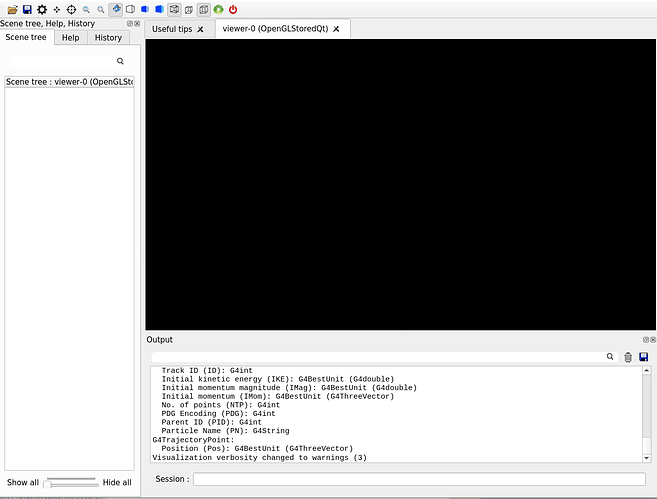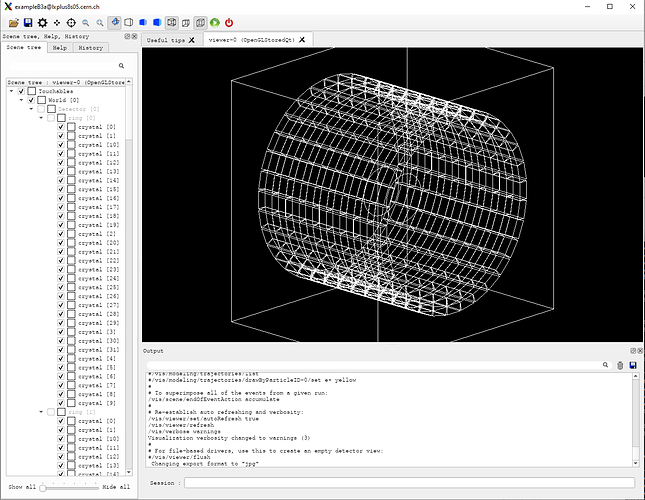Hello,
I am trying to visualize a detector and events with OpenGL. I ssh to lxplus and run the simulation with Geant4 installation from /cvmfs. When I run the simulation, the OpenGL window opens and reacts but the Scene tree is empty and the viewer-0 screen is blank.
If I ssh to lxplus from a linux machine and run the exact same set of commands, the visualization works fine and the screne tree has “Touchables”, as expected.
Has anyone encountered the same issue and managed to visualize with Windows? I would be grateful for any help. Thank you.
Best,
Kristina
Hi Kristina,
I managed to get the visualization working with the combination lxplus8 and X11 forwarding to a Windows 10 machine.
Here is my .cshrc on lxplus8 (I use cshell, for bash you have to edit the file accordingly):
source /cvmfs/sft.cern.ch/lcg/contrib/gcc/9.3.0/x86_64-centos8/setup.csh
source /cvmfs/geant4.cern.ch/geant4/11.0.p03/x86_64-centos8-gcc9-optdeb/bin/geant4.csh /cvmfs/geant4.cern.ch/geant4/11.0.p03/x86_64-centos8-gcc9-optdeb/bin
source /cvmfs/sft.cern.ch/lcg/app/releases/ROOT/6.26.06/x86_64-centos8-gcc85-opt/bin/thisroot.csh /cvmfs/sft.cern.ch/lcg/app/releases/ROOT/6.26.06/x86_64-centos8-gcc85-opt/bin
setenv ROOT_DIR /cvmfs/sft.cern.ch/lcg/app/releases/ROOT/6.26.06/x86_64-centos8-gcc85-opt/cmake
setenv LD_LIBRARY_PATH .:${LD_LIBRARY_PATH}
setenv OS Linux
setenv QT_PLUGIN_PATH /cvmfs/sft.cern.ch/lcg/views/LCG_geant4ext20211109/x86_64-centos8-gcc9-opt/plugins
setenv QT_QPA_PLATFORM_PLUGIN_PATH /cvmfs/sft.cern.ch/lcg/views/LCG_geant4ext20211109/x86_64-centos8-gcc9-opt/plugins/platforms
setenv QT_DEBUG_PLUGINS 0
As X-server on Windows I use MobaXterm_Personal_22.1.exe, I downloaded it from
A test with glxgears shows that it works quite smoothly, the gears actually move fast:
[dpfeiffe@lxplus8s05 build]$ glxgears
189 frames in 5.0 seconds = 37.681 FPS
248 frames in 5.0 seconds = 49.582 FPS
236 frames in 5.0 seconds = 47.039 FPS
I attach a screenshot of the visualization of example B3a, and one can rotate the geometry with the mouse, select/deselect object in the scene tree, it works really well.
I also tried with another Windows X-server, VcXsrv, but this did not perform so well.
Cheers
Dorothea
1 Like