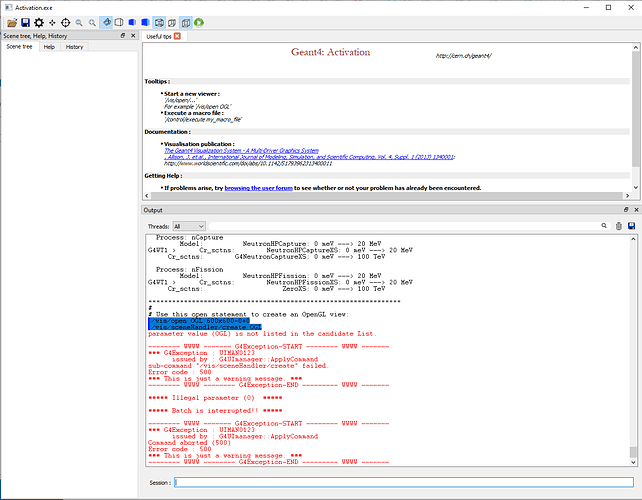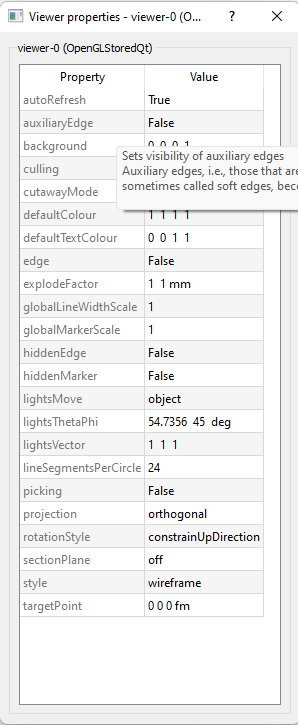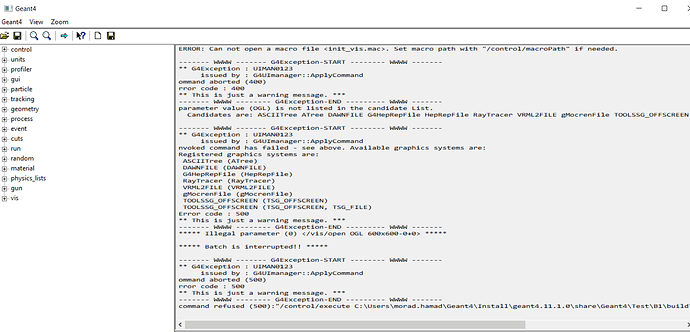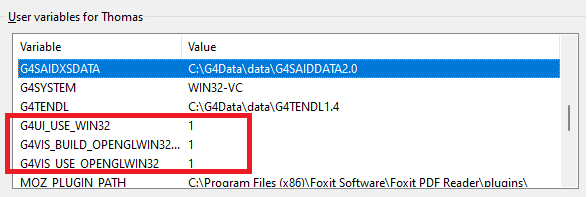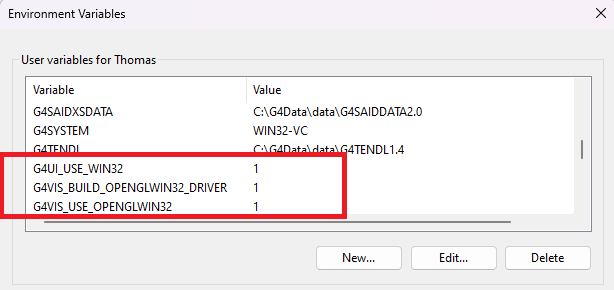Dear Geant4 team,
I am used to practicing GEANT4 on Linux but today, I challenged myself trying to make a G4-based application on windows.
First, I have installed Qt5.15.2 with the modules that are shown in the picture below:
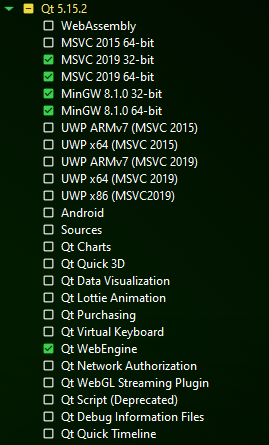
I successfully compiled Geant4 with CMake using the options -DGEANT4_USE_OPENGL_WIN32=ON -DGEANT4_USE_QT=ON and I linked QT dirs in the CMake. The compilation goes well and I can compile and execute exampleB1. I used MSVC2019-32 bits.
I also setup the environment variables as follows:
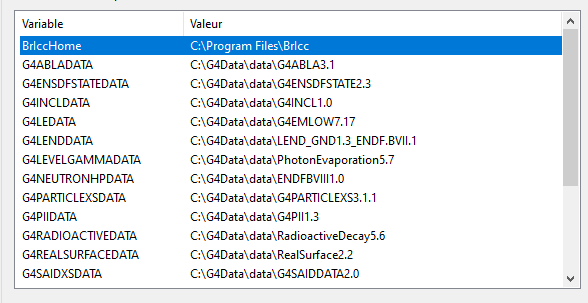
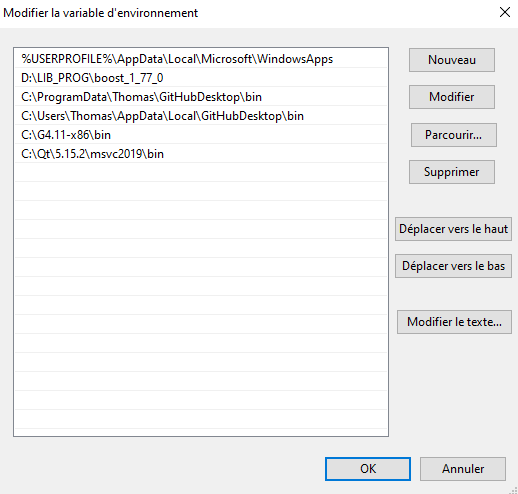
My difficulty is the following:
When I start a Geant4 session on windows, the drivers available for the visualization are:
You have successfully registered the following graphics systems.
Current available graphics systems are:
ASCIITree (ATree)
DAWNFILE (DAWNFILE)
G4HepRep (HepRepXML)
G4HepRepFile (HepRepFile)
RayTracer (RayTracer)
VRML1FILE (VRML1FILE)
VRML2FILE (VRML2FILE)
gMocrenFile (gMocrenFile)
Of course, when I execute the viewer with /vis/open OGL, the terminal responds that I do not have an OGL driver. I can execute the other drivers but I would like to see the geometry and track interactively. So, my focus is on the OpenGL driver.
In other topics of this forum, I saw that people have the following additional drivers and I believe I have to get those drivers to be able to use the OpenGL visualization on windows.
OpenGLImmediateQt (OGLIQt, OGLI)
OpenGLStoredQt (OGLSQt, OGL, OGLS)
OpenGLImmediateXm (OGLIXm, OGLIQt_FALLBACK)
OpenGLStoredXm (OGLSXm, OGLSQt_FALLBACK)
OpenGLImmediateX (OGLIX, OGLIQt_FALLBACK, OGLIXm_FALLBACK)
OpenGLStoredX (OGLSX, OGLSQt_FALLBACK, OGLSXm_FALLBACK)
RayTracerX (RayTracerX)
But I do not see those drivers in my geant4 session.
Could you please let me know what I missed in order to be able to use the visualization interactively because for now, the execution of my code looks like the picture below without any viewer?
Thanks a lot in advance for your precious help.