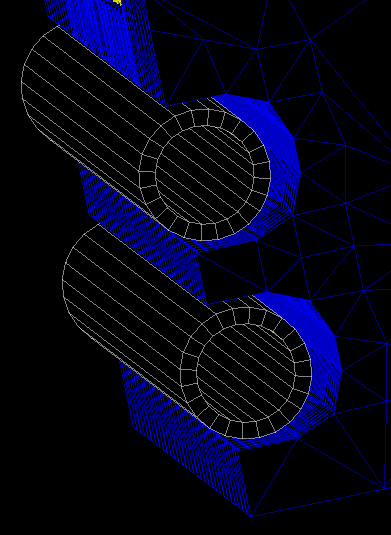PROBLEM SOLVED.
See my reply below. Leaving this post for future problem solvers.
I am importing some complex meshes using MeshCAD. I am having a problem illustrated by the picture below. The cylinders sit inside of grooves in the blue part. I made sure that there is plenty of space so that the surfaces do not intersect.
The /geometry/test reports an overlap. This seems to occur because the tubes penetrate the overall envelope of the blue shape, even though the surfaces have plenty of clearance. I confirmed this by moving the tubes to the left so they are fully outside the grooves. This occurs for other parts in my model that are far more complicated than this one.
Is there a way to make this work? It seems like a common circumstance when importing complex shapes from CAD models.
Thanks!
Brian