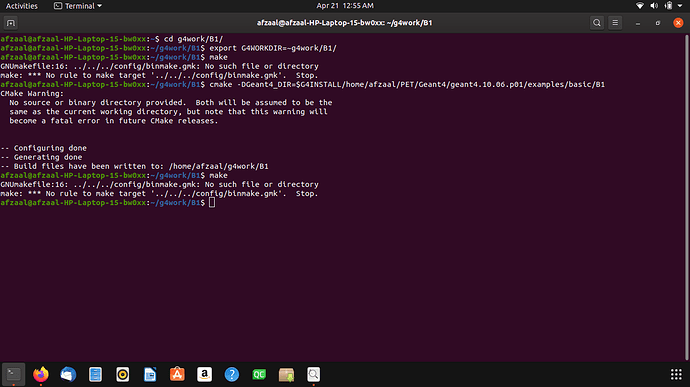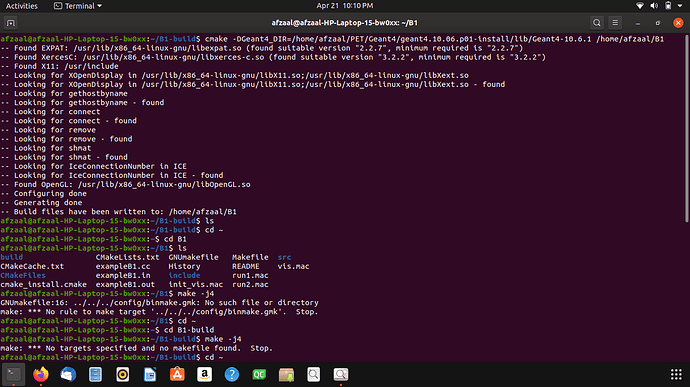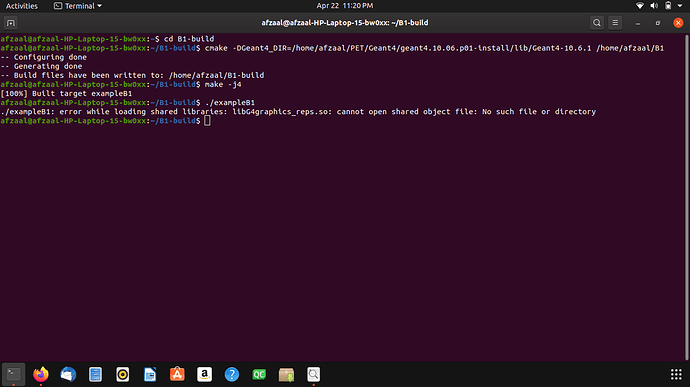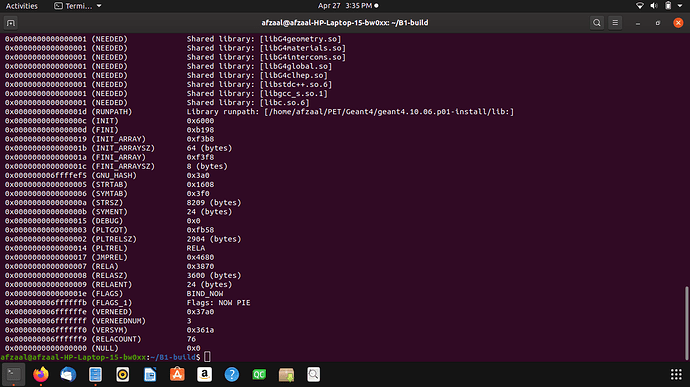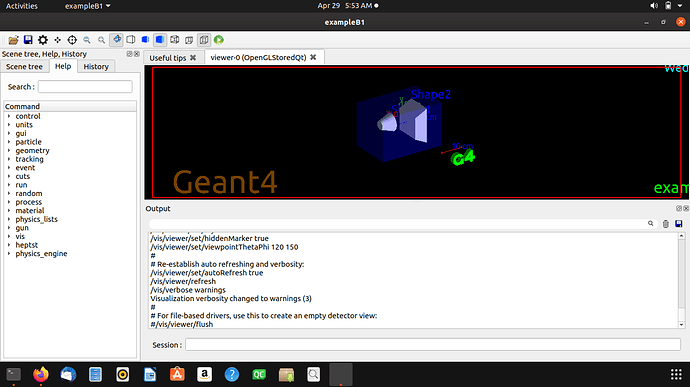Hello, i have used this link to install Geant4.10.06.p01 on ubuntu 19.10https://indico.tifr.res.in/indico/getFile.py/access?contribId=29&resId=0&materialId=slides&confId=5309
Any help would be really appreciable.
Thanks for your time and consideration
Copy your exampleB1 from geant4/examples to another directory.
Thanks for you response.Screenshot from 2020-04-21 15-22-43|690x387 .
That’s not correct either! It’s “cmake ..” i.e. using “dotdot” (no space) to refer to the directory above the current working one.
With terminal place is at B1-build and with command
I think what’s happened is that cmake was previously run in /home/afzaal/B1 and that has created the CMakeCache.txt, cmake_install.cmake and Makefile files, and the CMakeFiles/ directory.
When cmake is run again in B1-build, pointing it to the source directory at /home/afzaal/B1, CMake thinks this is the build directory (because of the presence of the files above).
To fix this, go into /home/afzaal/B1 and remove:
CMakeCache.txtcmake_install.cmakeMakefileCMakeFiles/
Then go back to ~/B1-build and remove any files that are in it . Running
cmake -DGeant4_DIR=/home/afzaal/PET/Geant4/geant4.10.06.p01-install/lib/Geant4-10.6.1 /home/afzaal/B1
in ~/B1-build should then work.
Thanks your response really helped me a lot. I have successfully built file in B1-build but still getting error at the end.(Screenshot attached)
This might be due to Ubuntu’s linker behaviour. Could you run:
$ ldd ./exampleB1
and
$ readelf -d ./exampleB1
and post the output here please?
here is the output when i entered commands ldd ./exampleB1
and
readelf -d ./exampleB1
php1ic
April 28, 2020, 8:21am
12
We can’t scroll the terminal output in the screenshot you posted. Can you please copy and paste it so we can see it all.
afzaal@afzaal-HP-Laptop-15-bw0xx:~ cd B1-build
afzaal@afzaal-HP-Laptop-15-bw0xx:~/B1-build cmake -DGeant4_DIR=/home/afzaal/PET/Geant4/geant4.10.06.p01-install/lib/Geant4-10.6.1 /home/afzaal/B1
Dynamic section at offset 0xe7e8 contains 51 entries:
do you have geant4 libraries in geant4 source directory? and check the address of geant4 libraries in geant4installdata.cmake file.
also you can install synaptic package manager in your linux system then install the libraries like libg4gemetry.so and all libraries that you did not install.
Thanks for the full output! I’m almost sure this is due to a linking issue related to Ubuntu/ld/etc, but I’m going to have to dig into exactly what’s changed.
Could you run:
$ readelf -d /home/afzaal/PET/Geant4/geant4.10.06.p01-install/lib/libG4OpenGL.so
and as above post the output text here please?
Then could you try running
$ source /home/afzaal/PET/Geant4/geant4.10.06.p01-install/bin/geant4.sh
$ ./exampleB1
I suspect that this will run, or at least get to the point about missing data. Let’s see what happens with these, then can look at a recommended solution.
Thanks a lot. It really helped me to complete exampleB1. cd B1-build
afzaal@afzaal-HP-Laptop-15-bw0xx:~/B1-build make -j4
Dynamic section at offset 0x94990 contains 45 entries:
Great! I think for your case, sourcing the geant4.sh script is the best solution for now, and will work reliably.
The underlying issue is down to how libraries are getting linked and their R/RUNPATHS being set and used on Ubuntu. We’ll need to investigate further to determine if there are any issue with the Geant4 CMake scripts here, but sourcing that script will do the job in the meantime.
1 Like
Is sourcing the geant4.sh file still the best way to solve this issue (I am having same issue after new installation on Ubuntu 20.04.1)? Can I just put the source command in .bashrc file to avoid having to run it in the terminal?
mkelsey
December 9, 2020, 8:00pm
20
Don’t put it into your .bashrc. It sets environment variables (like PATH), and you don’t want it to be run every time you fork a child shell (e.g., when running a script). If you don’t want to do it by hand, put it into your .profile/.bash_profile.