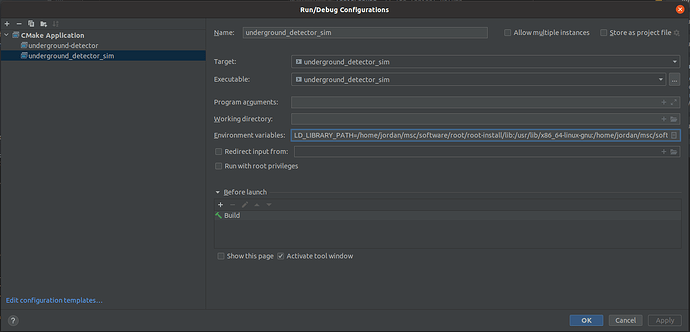Hello, I’ve encountered the following error when trying to run geant4 with clion:
Process finished with exit code 127"
I think I’ve found the solution to it. Marked as solution to this topic.
As suggested in this following stack question:
c++, cmake, clion
You’ll need to go to:
Run -> Edit Configurations -> (select your application) -> Environment variables
Then, manually set your LD_LIBRARY_PATH:
LD_LIBRARY_PATH=*other paths you might need*:/Geant4 install location/lib
Try to run your application again. Your configuration should look like this:
Note that the path to the Geant4_install_dir/lib is concealed by CLION, but it’s there.
You might run to further problem:
G4ENSDFSTATEDATA environment variable must be set
Using the following answer:
geant4
Add the following to your env variables line:
*LD_LIB_PATH_FROM_BEFORE*;G4ENSDFSTATEDATA=/GEANT4_INSTALL_DIR/share/Geant4-10.7.3/data/G4ENSDFSTATE2.3
Be sure to use the following resource for future errors:https://geant4-userdoc.web.cern.ch/UsersGuides/InstallationGuide/html/postinstall.html
For reference, my env variable line is as follows:
LD_LIBRARY_PATH=/home/jordan/msc/software/root/root-install/lib:/usr/lib/x86_64-linux-gnu:/home/jordan/msc/software/geant4/geant4-install/lib:/home/jordan/msc/software/geant4/geant4-install/lib:/usr/lib/x86_64-linux-gnu;G4ENSDFSTATEDATA=/home/jordan/msc/software/geant4/geant4-install/share/Geant4-10.7.3/data/G4ENSDFSTATE2.3
Try to run again, should work.
I hope this helps,
system
January 21, 2023, 10:12am
3
This topic was automatically closed 7 days after the last reply. New replies are no longer allowed.