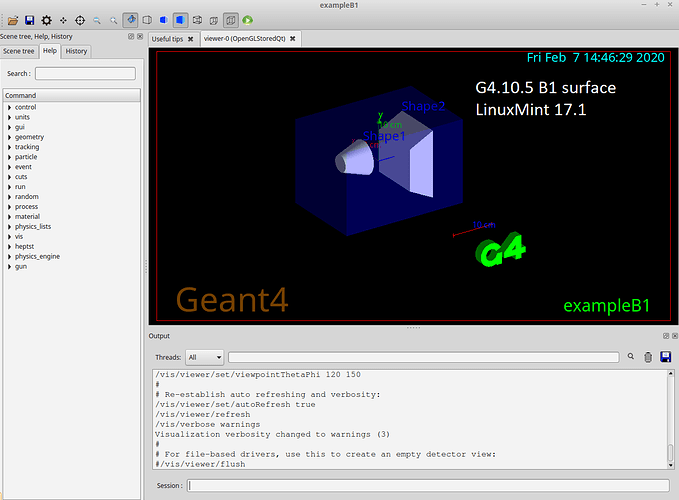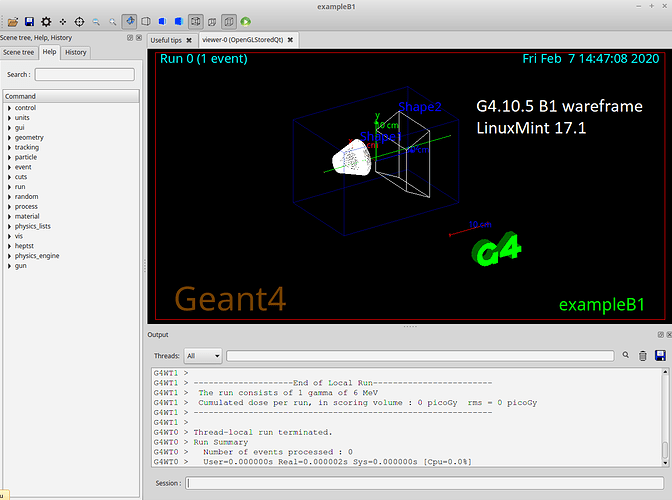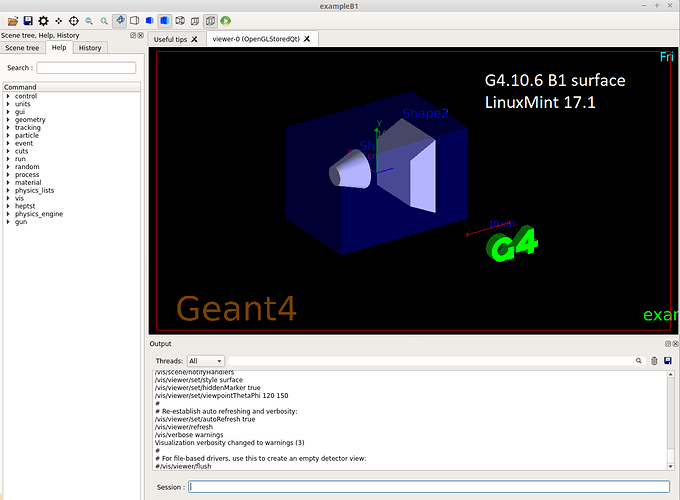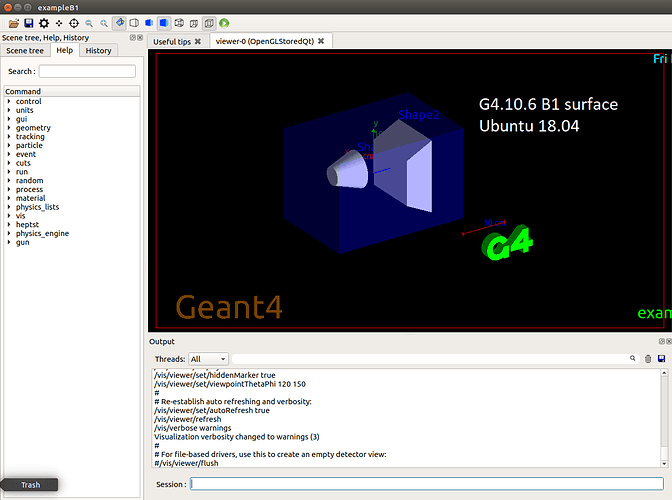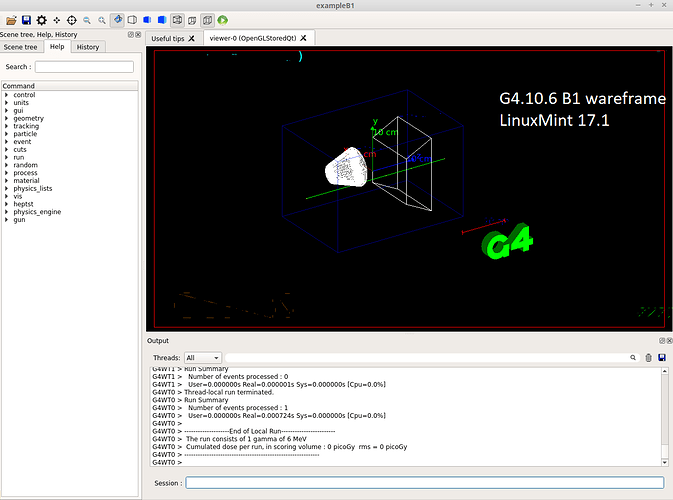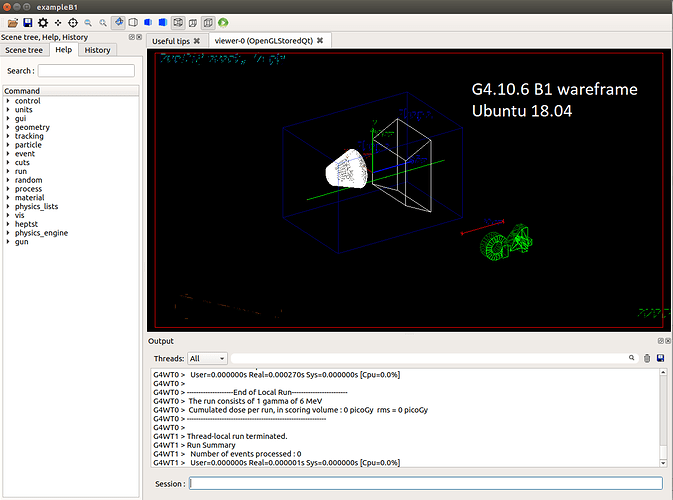Hi, everyone!
I have found an interesting and strange behaviour of visualisation in different examples in Geant4.10.6.
I have few virtual systems, one with Ubuntu 18.04 and two with LinuxMint17.1. At Ubuntu 18.04 and one of LinuxMint 17.1 system i’ve builded Geant4.10.6 with Qt5, and find strange results in visualisation of example B1 (actualy, this strange effects appears in all projects). On attached pictures you can see what i am talking about:
first - text and date stamp are placing somewere out of view screen
second - when i turn visualisation from surface to wareframe mode, there is really strane effects, i even can’t describe, better see on picture.
Two other pictures is show same B1 example visualusation in last LinuxMint 17.1 system with Geant4.10.5 and Qt4.
I’m just wondering, if anyone else got this strange visualisation?
As i can see, all calculation goes right, but visualisation has stacked me.
Hi
Your first two examples look fine. You’re lucky, My view always looks more like your third, with the right-adjusted text off screen. In fact, for one project I have:
#Position adjusted for strange behaviour in Qt…
#/vis/scene/add/text2D 0.9 -.9 24 ! ! WPET
/vis/scene/add/text2D 0.8 -.9 24 ! ! WPET
As for why the change to wireframe should mess things up, I have no idea, I’m afraid. Hopefully new releases of Qt will fix it.
John
Thanks for the response, glad to hear that i’m not alone, at least in strange text displacement)
Well, so will wait for the new versions of Qt or may be for the G4 patch.
Upd.:
I’ve builded Geant4.10.6 on LinuxMint 17.1 with Qt4, and except few warnings (that this version of Qt is depricated), all gone fine. Calculations and visualisation works fine, so i think that this question is closed for me.