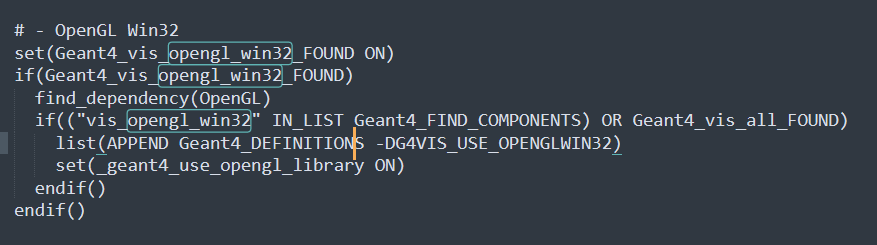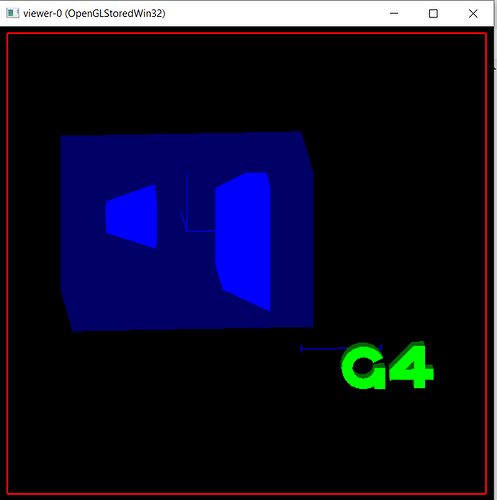Dear all,
I’m attempting to run exampleB1.exe in Gant 4.11.1.0 under Windows. I notice that run1.mac is working well. However, there is no visualization popping up and I am not able to see the detector. Simillarly for /vis.mac. Please see the below message. Please note I don’t use QT.
Is there anyone who use Geant4.11.1 under windows os?
Best regards,
Geant4 version Name: geant4-11-01 (9-December-2022)
Copyright : Geant4 Collaboration
References : NIM A 506 (2003), 250-303
: IEEE-TNS 53 (2006), 270-278
: NIM A 835 (2016), 186-225
WWW : http://geant4.org/
<<< Reference Physics List QBBC
Visualization Manager instantiating with verbosity “warnings (3)”…
Visualization Manager initialising…
Registering graphics systems…
ou have successfully registered the following graphics systems.
Registered graphics systems are:
ASCIITree (ATree)
DAWNFILE (DAWNFILE)
G4HepRepFile (HepRepFile)
RayTracer (RayTracer)
VRML2FILE (VRML2FILE)
gMocrenFile (gMocrenFile)
TOOLSSG_OFFSCREEN (TSG_OFFSCREEN)
TOOLSSG_OFFSCREEN (TSG_OFFSCREEN, TSG_FILE)
Registering model factories…
ou have successfully registered the following model factories.
Registered model factories:
generic
drawByAttribute
drawByCharge
drawByOriginVolume
drawByParticleID
drawByEncounteredVolume
egistered models:
None
Registered filter factories:
attributeFilter
chargeFilter
originVolumeFilter
particleFilter
encounteredVolumeFilter
egistered filters:
None
You have successfully registered the following user vis actions.
Run Duration User Vis Actions: none
End of Event User Vis Actions: none
End of Run User Vis Actions: none
Some /vis commands (optionally) take a string to specify colour.
/vis/list" to see available colours.
ERROR: Can not open a macro file <init_vis.mac>. Set macro path with “/control/macroPath” if needed.
------- WWWW ------- G4Exception-START -------- WWWW -------
** G4Exception : UIMAN0123
issued by : G4UImanager::ApplyCommand
ommand aborted (400)
rror code : 400
** This is just a warning message. ***
------- WWWW -------- G4Exception-END --------- WWWW -------
parameter value (OGL) is not listed in the candidate List.
Candidates are: ASCIITree ATree DAWNFILE G4HepRepFile HepRepFile RayTracer VRML2FILE gMocrenFile TOOLSSG_OFFSCREEN TSG_OFFSCREEN TOOLSSG_OFFSCREEN TSG_OFFSCREEN TSG_FILE
------- WWWW ------- G4Exception-START -------- WWWW -------
** G4Exception : UIMAN0123
issued by : G4UImanager::ApplyCommand
nvoked command has failed - see above. Available graphics systems are:
Registered graphics systems are:
ASCIITree (ATree)
DAWNFILE (DAWNFILE)
G4HepRepFile (HepRepFile)
RayTracer (RayTracer)
VRML2FILE (VRML2FILE)
gMocrenFile (gMocrenFile)
TOOLSSG_OFFSCREEN (TSG_OFFSCREEN)
TOOLSSG_OFFSCREEN (TSG_OFFSCREEN, TSG_FILE)
Error code : 500
** This is just a warning message. ***
------- WWWW -------- G4Exception-END --------- WWWW -------
***** Illegal parameter (0) </vis/open OGL 600x600-0+0> *****
***** Batch is interrupted!! *****
------- WWWW ------- G4Exception-START -------- WWWW -------
** G4Exception : UIMAN0123
issued by : G4UImanager::ApplyCommand
ommand aborted (500)
rror code : 500
** This is just a warning message. ***
------- WWWW -------- G4Exception-END --------- WWWW -------
command refused (500):“/control/execute D:\Research\Geant4\Geant4\geant4-v11.1.0\geant4-v11.1.0\examples\basic\test\B1\build\vis.mac”