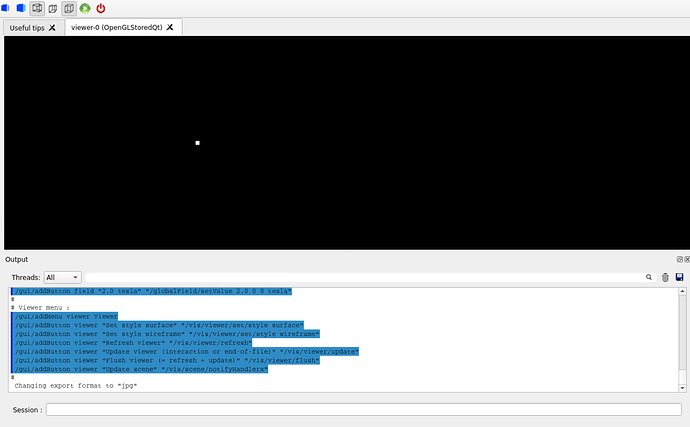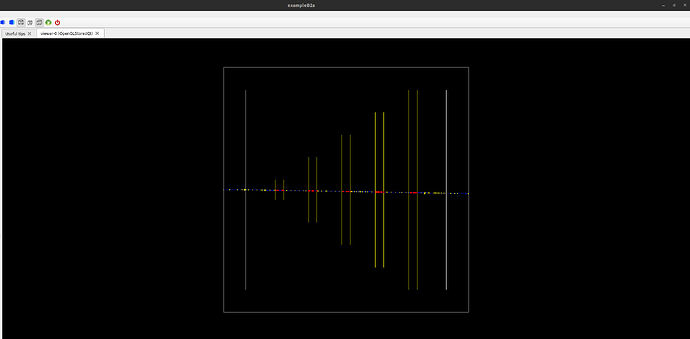Geant4 Version: 11.2.1
Operating System: Ubuntu 22.04 in WSL2 for Windows10
Compiler/Version: gcc 11.4.0
CMake Version: 3.20.1
Hi, I installed Geant4 v11.2.1 on Ubuntu 22.04 LTS on WSL2 for Windows10. I built some basic examples and run them to see if everything worked out. Running the example B2a I encounter some issues with the visualization with the interactive GUI.
When configuring the build, I ran cmake with the following flags:
GEANTDIR=/home/dboccanfuso/geant4_local/geant4-11.2.1
cmake -DGEANT4_INSTALL_DATA=ON -DGEANT4_USE_OPENGL_X11=ON -DGEANT4_USE_QT=ON -DGEANT4_USE_RAYTRACER_X11=ON -DCMAKE_INSTALL_PREFIX=/usr/lib/x86_64_linux_gnu/qt5 -DCMAKE_INSTALL_PREFIX=$GEANTDIR-install $GEANTDIR
And then got the following output
-- Checking C++ feature CXXSTDLIB_FILESYSTEM_NATIVE - Success
-- Disabling Geant4 Qt3D driver, missing Qt packages: Qt53DCore;Qt53DExtras;Qt53DRender
-- Reusing dataset G4NDL (4.7)
-- Reusing dataset G4EMLOW (8.5)
-- Reusing dataset PhotonEvaporation (5.7)
-- Reusing dataset RadioactiveDecay (5.6)
-- Reusing dataset G4PARTICLEXS (4.0)
-- Reusing dataset G4PII (1.3)
-- Reusing dataset RealSurface (2.2)
-- Reusing dataset G4SAIDDATA (2.0)
-- Reusing dataset G4ABLA (3.3)
-- Reusing dataset G4INCL (1.2)
-- Reusing dataset G4ENSDFSTATE (2.3)
-- The following Geant4 features are enabled:
CMAKE_CXX_STANDARD: Compiling against C++ Standard '17'
GEANT4_BUILD_MULTITHREADED: Build multithread enabled libraries
GEANT4_BUILD_TLS_MODEL: Building with TLS model 'initial-exec'
GEANT4_USE_SYSTEM_EXPAT: Using system EXPAT library
GEANT4_USE_OPENGL_X11: Build Geant4 OpenGL driver with X11 support
GEANT4_USE_RAYTRACER_X11: Build RayTracer driver with X11 support
GEANT4_USE_QT: Build Geant4 with Qt5 support
-- Configuring done
-- Generating done
-- Build files have been written to: /home/dboccanfuso/geant4_local/geant4-11.2.1-build
Anf the no issues when running make -jN and make install. So I guess the problem is that cmake doesn’t find the Qt packages, but they are present in my shared library folder. Is there something I’m missing?