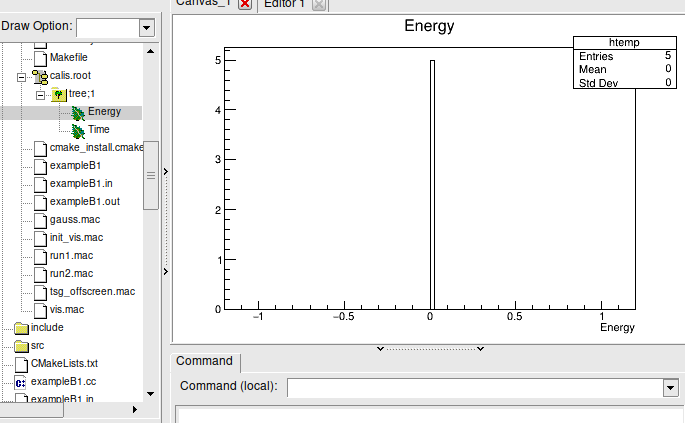Hello and thanks for your response,
I atteched my TrackerSD.cc and DetectorConstruction.cc files and unfortunatley did what you said it was like this:
//------------------------------Optical Surface of sipm-scint------------------
G4OpticalSurface* OpSurface_for_sipm = new G4OpticalSurface("scintillator_sipm_Surface");
//G4LogicalBorderSurface* Surface = new G4LogicalBorderSurface("Scint1Surface", phys_scint1, phys_surface_scint1, OpSurface);
OpSurface_for_sipm->SetType(dielectric_dielectric);
//OpSurface->SetFinish(polishedfrontpainted);
OpSurface_for_sipm->SetFinish(polished);
OpSurface_for_sipm->SetModel(unified);
OpSurface_for_sipm->SetSigmaAlpha(0.1*deg); // no known
std::vector<G4double> pp_of_Si = { 1.86 * eV, 7.79 * eV };//taken from: /examples/extended/optical/wls/src/WLSMaterials.cc
std::vector<G4double> rindex_of_Si = { 1.46, 1.46, 1.46, 1.46, 1.46, 1.46, 1.46, 1.46, 1.46, 1.46, 1.46, 1.46, 1.46, 1.46, 1.46, 1.46, 1.46, 1.46, 1.46, 1.46, 1.46, 1.46, 1.46, 1.46, 1.46, 1.46, 1.46, 1.46, 1.46, 1.46, 1.46, 1.46, 1.46, 1.46, 1.46, 1.46, 1.46, 1.46, 1.46, 1.46, 1.46, 1.46, 1.46, 1.46, 1.46, 1.46, 1.46, 1.46, 1.46, 1.46}; // taken from: /examples/extended/optical/wls/src/WLSMaterials.cc
std::vector<G4double> reflectivity = { 0.0, 0.0, 0.0, 0.0, 0.0, 0.0, 0.0, 0.0, 0.0, 0.0, 0.0, 0.0, 0.0, 0.0, 0.0, 0.0, 0.0, 0.0, 0.0, 0.0, 0.0, 0.0, 0.0, 0.0, 0.0, 0.0, 0.0, 0.0, 0.0, 0.0, 0.0, 0.0, 0.0, 0.0, 0.0, 0.0, 0.0, 0.0, 0.0, 0.0, 0.0, 0.0, 0.0, 0.0, 0.0, 0.0, 0.0, 0.0, 0.0, 0.0,};
std::vector<G4double> efficiency = { 0.5, 0.5, 0.5, 0.5, 0.5, 0.5, 0.5, 0.5, 0.5, 0.5, 0.5, 0.5, 0.5, 0.5, 0.5, 0.5, 0.5, 0.5, 0.5, 0.5, 0.5, 0.5, 0.5, 0.5, 0.5, 0.5, 0.5, 0.5, 0.5, 0.5, 0.5, 0.5, 0.5, 0.5, 0.5, 0.5, 0.5, 0.5, 0.5, 0.5, 0.5, 0.5, 0.5, 0.5, 0.5, 0.5, 0.5, 0.5, 0.5, 0.5};
G4MaterialPropertiesTable* opSurfaceProperty_for_sipm = new G4MaterialPropertiesTable();
//opSurfaceProperty->AddProperty("REFLECTIVITY", photonEnergy, reflectivity);
opSurfaceProperty->AddProperty("EFFICIENCY", photonEnergy, efficiency);
opSurfaceProperty_for_sipm->AddProperty("RINDEX", photonEnergy, rindex_of_Si);
opSurfaceProperty_for_sipm->AddProperty("ABSLENGTH", photonEnergy, absClad);
OpSurface_for_sipm->SetMaterialPropertiesTable(opSurfaceProperty_for_sipm);
G4LogicalBorderSurface* Surface_sipm = new G4LogicalBorderSurface("Scint1Surface", phys_scint1, phys_sipm1, OpSurface_for_sipm);
and while having this I see no optical photons being measured in my root file results. I see opticalphotons touching the sensitive detector with visual menu.