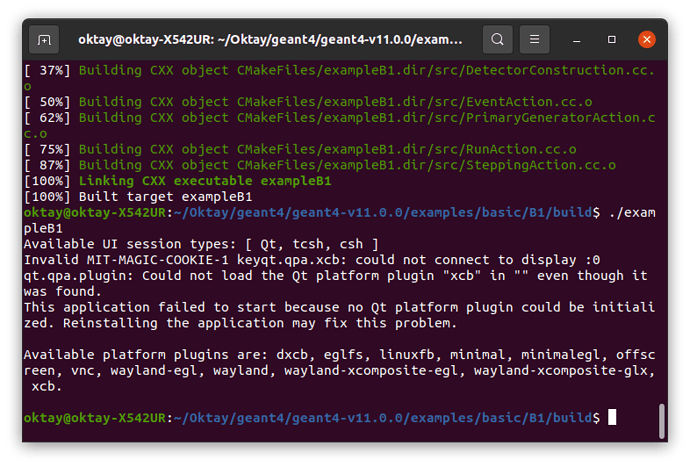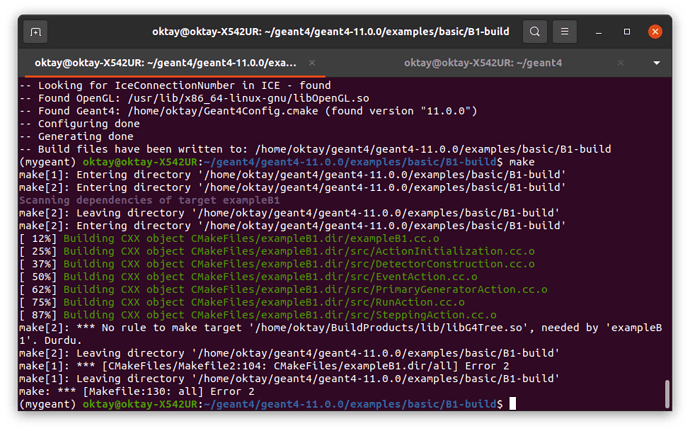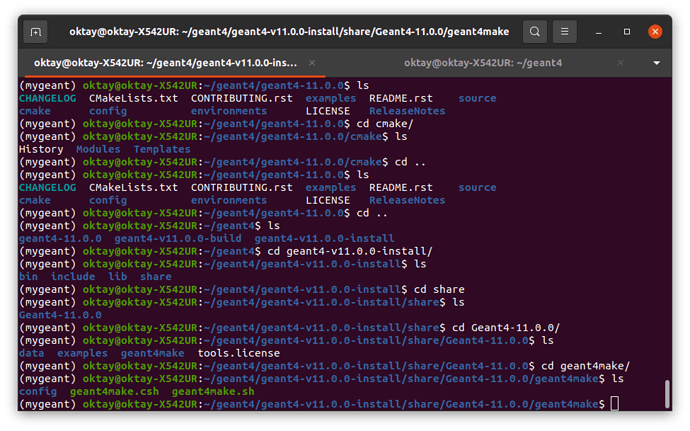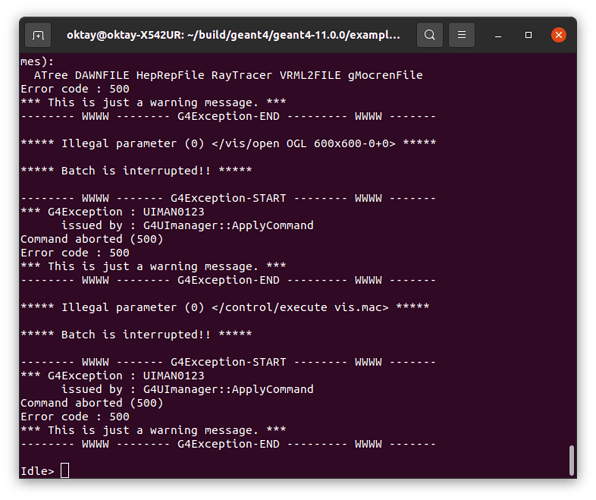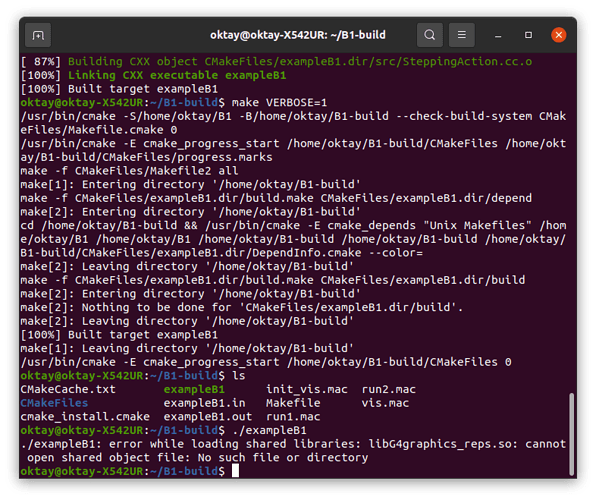Hi, everyone. When I executed the exampleB1 I have got an error. What can I do to fix this error? Can you help me?
Hi
I think you will need to give us a little more information. What systems are you using - operating systems, Qt version, window system (Windows, X11 or Wayland), local or remote - in fact anything you can think of. It may be you are pioneering your particular configuration and it may not be one we have built and tested Geant4 on so far.
John
First of all , thank you for answer me. I installed Geant4 trough Linux Ubuntu Terminal. Firstly, I have installed program and libraries such as Root, cmake, CLHEP etc and then installed geant4-v11.0.0. When I run exampleB1 I saw this error.
Hi. You got me. Does anyone else have any ideas to help this guy?
As a first check, see if other X applications work. Try running xdpyinfo and xterm, for example.
If you are logging in to the system via ssh, you must use ssh -X to allow connection to the X server.
Fred
It would seem you are trying to run remotely and export an X session from a server.
I googled the invalid cookie error on Stack Exchange. It turned up: ssh - "Invalid MIT-MAGIC-COOKIE-1 key" when trying to run program remotely - Unix & Linux Stack Exchange
There are about 10 solutions there. Hopefully one of them will work for you. (You might want to talk to your local X wizard there. They may be able to identify which is the best solution for you.)
Thankyou, John, for your wisdom.
Hello, I have both Qt, Win32 and csh as my available UI session on windows computer. How can I select Qt?
I use Linux and have a .g4session file which can set a default session type and also, if desired, session types for specific programs. I assume that Windows is similar. There are also other ways to select the session type (see How to Set Up an Interactive Session — Book For Application Developers 11.0 documentation).
I have installed everything from the beginning but this time I got “no rule to make target” message and my example didnt run. What is this ? What can I do to run the exampleB1 ?
I think Make can’t find the Geant4 library libG4Tree.so so it thinks that it is something that your program is supposed to build. Since there are no build instructions for it in the makefile, it issues an error.
Have you set up the Geant4 environment variables? This would involve sourcing geant4.sh or geant4.csh for Linux. There is a similar file for Windows geant4.bat. (See the installation manual for how to invoke them.) After you have done so, the G4 libraries and binaries should be visible.
I think the build/install is messed up - in your post here: Available UI session types: [ Qt, tcsh, csh ] Invalid MIT-MAGIC-COOKIE-1 keyqt.qpa.xcb: could not connect to display :0 qt.qpa.plugin: Could not load the Qt platform plugin "xcb" in "" even though it was found - #10 by oktay.saglam
Geant4 has been found in /home/oktay/Geant4Config.cmake, i.e. it was built/configured in /home/oktay. In the last post though, it looks like the install is expected to be in ~/geant4/geant4-v11.0.0-install
I would remove all of the Geant4 related build files in /home/oktay and try building the example again. It’s not a good idea to do the build in your home directory as it can easily overwrite things or cause this kind of issue later on. As outlined in the Install Guide, a dedicated, isolated build directory should be used.
I have already installed Geant4 by following install guide. I have missed something but I dont know what I missed. I think that I have correctly made all steps.
When you tried to configure/build exampleB1, the output indicates that it found the needed Geant4Config.cmake file in your home directory, /home/oktay. That indicates you did a build of Geant4 in that directory, and removed/cleaned something from the build, which lead to the libG4Tree.so error.
I would remove /home/oktay/Geant4Config.cmake and any other Geant4 build files that are left there. If that isn’t done, future builds could also break as CMake will look in the home directory for files.
When building exampleB1, if I understand the paths posted earlier correctly, it should work to do:
$ cd $HOME/geant4/geant4-11.0.0/examples/basic/B1-build
$ rm -Rf ./*
$ cmake -DCMAKE_PREFIX_PATH=$HOME/geant4/geant4-v11.0.0-install ..
Should I try to run exampleB1 after run these commands “cd $HOME/geant4/geant4-11.0.0/examples/basic/B1-build
$ rm -Rf ./*
$ cmake -DCMAKE_PREFIX_PATH=$HOME/geant4/geant4-v11.0.0-install …”
Yes, run then build, and then it should be possible to run the executable
$ cd $HOME/geant4/geant4-11.0.0/examples/basic/B1-build
$ rm -Rf ./*
$ cmake -DCMAKE_PREFIX_PATH=$HOME/geant4/geant4-v11.0.0-install ..
$ make
$ ./exampleB1
I have made but I have seen an error like this.
What is the problem ?
The outpu is:
Available UI session types: [ tcsh, csh ]
################################
!!! G4Backtrace is activated !!!
################################
Geant4 version Name: geant4-11-00 [MT] (10-December-2021)
<< in Multi-threaded mode >>
Copyright : Geant4 Collaboration
References : NIM A 506 (2003), 250-303
: IEEE-TNS 53 (2006), 270-278
: NIM A 835 (2016), 186-225
WWW : http://geant4.org/
<<< Reference Physics List QBBC
Visualization Manager instantiating with verbosity “warnings (3)”…
Visualization Manager initialising…
Registering graphics systems…
You have successfully registered the following graphics systems.
Registered graphics systems are:
ASCIITree (ATree)
DAWNFILE (DAWNFILE)
G4HepRepFile (HepRepFile)
RayTracer (RayTracer)
VRML2FILE (VRML2FILE)
gMocrenFile (gMocrenFile)
Registering model factories…
You have successfully registered the following model factories.
Registered model factories:
generic
drawByAttribute
drawByCharge
drawByOriginVolume
drawByParticleID
drawByEncounteredVolume
Registered models:
None
Registered filter factories:
attributeFilter
chargeFilter
originVolumeFilter
particleFilter
encounteredVolumeFilter
Registered filters:
None
You have successfully registered the following user vis actions.
Run Duration User Vis Actions: none
End of Event User Vis Actions: none
End of Run User Vis Actions: none
Some /vis commands (optionally) take a string to specify colour.
“/vis/list” to see available colours.
/control/saveHistory
/run/verbose 2
Change the default number of threads (in multi-threaded mode)
#/run/numberOfThreads 4
Initialize kernel
/run/initialize
==========================================================================================
G4TaskRunManager :: Using G4ThreadPool…
userDetector->Construct() start.
Checking overlaps for volume Envelope:0 (G4Box) … OK!
Checking overlaps for volume Shape1:0 (G4Cons) … OK!
Checking overlaps for volume Shape2:0 (G4Trd) … OK!
World is registered to the default region.
physicsList->Construct() start.
HadronInelasticQBBC Construct Process:
Emin(FTFP)= 3 GeV; Emax(FTFP)= 100000 GeV
Emin(BERT)= 1 GeV; Emax(BERT)= 6 GeV; Emax(BERTpions)= 12 GeV;
Emin(BIC) = 0 GeV; Emax(BIC)= 1.5 GeV.
Adding tracking cuts for neutron TimeCut(ns)= 10000 KinEnergyCut(MeV)= 0
physicsList->CheckParticleList() start.
physicsList->setCut() start.
/run/physicsModified
====== Electromagnetic Physics Parameters ========
LPM effect enabled 1
Enable creation and use of sampling tables 0
Apply cuts on all EM processes 0
Use general process 0
Enable linear polarisation for gamma 0
Enable sampling of quantum entanglement 0
X-section factor for integral approach 0.8
Min kinetic energy for tables 100 eV
Max kinetic energy for tables 100 TeV
Number of bins per decade of a table 7
Verbose level 1
Verbose level for worker thread 0
Bremsstrahlung energy threshold above which
primary e± is added to the list of secondary 100 TeV
Bremsstrahlung energy threshold above which primary
muon/hadron is added to the list of secondary 100 TeV
Lowest triplet kinetic energy 1 MeV
Enable sampling of gamma linear polarisation 0
5D gamma conversion model type 0
5D gamma conversion model on isolated ion 0
Livermore data directory livermore
====== Ionisation Parameters ========
Step function for e± (0.2, 1 mm)
Step function for muons/hadrons (0.2, 0.1 mm)
Step function for light ions (0.2, 0.1 mm)
Step function for general ions (0.2, 0.1 mm)
Lowest e+e- kinetic energy 1 keV
Lowest muon/hadron kinetic energy 1 keV
Fluctuations of dE/dx are enabled 1
Use ICRU90 data 0
Use built-in Birks satuaration 0
Build CSDA range enabled 0
Use cut as a final range enabled 0
Enable angular generator interface 0
Max kinetic energy for CSDA tables 1 GeV
Max kinetic energy for NIEL computation 0 eV
Linear loss limit 0.01
Read data from file for e+e- pair production by mu 0
====== Multiple Scattering Parameters ========
Type of msc step limit algorithm for e± 1
Type of msc step limit algorithm for muons/hadrons 0
Msc lateral displacement for e± enabled 1
Msc lateral displacement for muons and hadrons 0
Urban msc model lateral displacement alg96 1
Range factor for msc step limit for e± 0.04
Range factor for msc step limit for muons/hadrons 0.2
Geometry factor for msc step limitation of e± 2.5
Safety factor for msc step limit for e± 0.6
Skin parameter for msc step limitation of e± 1
Lambda limit for msc step limit for e± 1 mm
Use Mott correction for e- scattering 0
Factor used for dynamic computation of angular
limit between single and multiple scattering 1
Fixed angular limit between single
and multiple scattering 3.1416 rad
Upper energy limit for e± multiple scattering 100 MeV
Type of electron single scattering model 0
Type of nuclear form-factor 1
Screening factor 1
phot: for gamma SubType=12 BuildTable=0
LambdaPrime table from 200 keV to 100 TeV in 61 bins
===== EM models for the G4Region DefaultRegionForTheWorld ======
LivermorePhElectric : Emin= 0 eV Emax= 100 TeV SauterGavrila Fluo
compt: for gamma SubType=13 BuildTable=1
Lambda table from 100 eV to 1 MeV, 7 bins/decade, spline: 1
LambdaPrime table from 1 MeV to 100 TeV in 56 bins
===== EM models for the G4Region DefaultRegionForTheWorld ======
Klein-Nishina : Emin= 0 eV Emax= 100 TeV
conv: for gamma SubType=14 BuildTable=1
Lambda table from 1.022 MeV to 100 TeV, 18 bins/decade, spline: 1
===== EM models for the G4Region DefaultRegionForTheWorld ======
BetheHeitlerLPM : Emin= 0 eV Emax= 100 TeV ModifiedTsai
Rayl: for gamma SubType=11 BuildTable=1
Lambda table from 100 eV to 100 keV, 7 bins/decade, spline: 0
LambdaPrime table from 100 keV to 100 TeV in 63 bins
===== EM models for the G4Region DefaultRegionForTheWorld ======
LivermoreRayleigh : Emin= 0 eV Emax= 100 TeV CullenGenerator
msc: for e- SubType= 10
===== EM models for the G4Region DefaultRegionForTheWorld ======
UrbanMsc : Emin= 0 eV Emax= 100 MeV Nbins=42 100 eV - 100 MeV
StepLim=UseSafety Rfact=0.04 Gfact=2.5 Sfact=0.6 DispFlag:1 Skin=1 Llim=1 mm
WentzelVIUni : Emin= 100 MeV Emax= 100 TeV Nbins=42 100 MeV - 100 TeV
StepLim=UseSafety Rfact=0.04 Gfact=2.5 Sfact=0.6 DispFlag:1 Skin=1 Llim=1 mm
eIoni: for e- XStype:1 SubType=2
dE/dx and range tables from 100 eV to 100 TeV in 84 bins
Lambda tables from threshold to 100 TeV, 7 bins/decade, spline: 1
StepFunction=(0.2, 1 mm), integ: 1, fluct: 1, linLossLim= 0.01
===== EM models for the G4Region DefaultRegionForTheWorld ======
MollerBhabha : Emin= 0 eV Emax= 100 TeV
eBrem: for e- XStype:4 SubType=3
dE/dx and range tables from 100 eV to 100 TeV in 84 bins
Lambda tables from threshold to 100 TeV, 7 bins/decade, spline: 1
LPM flag: 1 for E > 1 GeV, VertexHighEnergyTh(GeV)= 100000
===== EM models for the G4Region DefaultRegionForTheWorld ======
eBremSB : Emin= 0 eV Emax= 1 GeV ModifiedTsai
eBremLPM : Emin= 1 GeV Emax= 100 TeV ModifiedTsai
CoulombScat: for e- XStype:3 SubType=1 BuildTable=1
Lambda table from 100 MeV to 100 TeV, 7 bins/decade, spline: 0
ThetaMin(p) < Theta(degree) < 180; pLimit(GeV^1)= 0.139531
===== EM models for the G4Region DefaultRegionForTheWorld ======
eCoulombScattering : Emin= 100 MeV Emax= 100 TeV
msc: for e+ SubType= 10
===== EM models for the G4Region DefaultRegionForTheWorld ======
UrbanMsc : Emin= 0 eV Emax= 100 MeV Nbins=42 100 eV - 100 MeV
StepLim=UseSafety Rfact=0.04 Gfact=2.5 Sfact=0.6 DispFlag:1 Skin=1 Llim=1 mm
WentzelVIUni : Emin= 100 MeV Emax= 100 TeV Nbins=42 100 MeV - 100 TeV
StepLim=UseSafety Rfact=0.04 Gfact=2.5 Sfact=0.6 DispFlag:1 Skin=1 Llim=1 mm
eIoni: for e+ XStype:1 SubType=2
dE/dx and range tables from 100 eV to 100 TeV in 84 bins
Lambda tables from threshold to 100 TeV, 7 bins/decade, spline: 1
StepFunction=(0.2, 1 mm), integ: 1, fluct: 1, linLossLim= 0.01
===== EM models for the G4Region DefaultRegionForTheWorld ======
MollerBhabha : Emin= 0 eV Emax= 100 TeV
eBrem: for e+ XStype:4 SubType=3
dE/dx and range tables from 100 eV to 100 TeV in 84 bins
Lambda tables from threshold to 100 TeV, 7 bins/decade, spline: 1
LPM flag: 1 for E > 1 GeV, VertexHighEnergyTh(GeV)= 100000
===== EM models for the G4Region DefaultRegionForTheWorld ======
eBremSB : Emin= 0 eV Emax= 1 GeV ModifiedTsai
eBremLPM : Emin= 1 GeV Emax= 100 TeV ModifiedTsai
annihil: for e+ XStype:2 SubType=5 BuildTable=0
===== EM models for the G4Region DefaultRegionForTheWorld ======
eplus2gg : Emin= 0 eV Emax= 100 TeV
CoulombScat: for e+ XStype:3 SubType=1 BuildTable=1
Lambda table from 100 MeV to 100 TeV, 7 bins/decade, spline: 0
ThetaMin(p) < Theta(degree) < 180; pLimit(GeV^1)= 0.139531
===== EM models for the G4Region DefaultRegionForTheWorld ======
eCoulombScattering : Emin= 100 MeV Emax= 100 TeV
msc: for proton SubType= 10
===== EM models for the G4Region DefaultRegionForTheWorld ======
WentzelVIUni : Emin= 0 eV Emax= 100 TeV Nbins=84 100 eV - 100 TeV
StepLim=Minimal Rfact=0.2 Gfact=2.5 Sfact=0.6 DispFlag:0 Skin=1 Llim=1 mm
hIoni: for proton XStype:1 SubType=2
dE/dx and range tables from 100 eV to 100 TeV in 84 bins
Lambda tables from threshold to 100 TeV, 7 bins/decade, spline: 1
StepFunction=(0.2, 0.1 mm), integ: 1, fluct: 1, linLossLim= 0.01
===== EM models for the G4Region DefaultRegionForTheWorld ======
Bragg : Emin= 0 eV Emax= 2 MeV
BetheBloch : Emin= 2 MeV Emax= 100 TeV
hBrems: for proton XStype:1 SubType=3
dE/dx and range tables from 100 eV to 100 TeV in 84 bins
Lambda tables from threshold to 100 TeV, 7 bins/decade, spline: 0
===== EM models for the G4Region DefaultRegionForTheWorld ======
hBrem : Emin= 0 eV Emax= 100 TeV ModifiedMephi
hPairProd: for proton XStype:1 SubType=4
dE/dx and range tables from 100 eV to 100 TeV in 84 bins
Lambda tables from threshold to 100 TeV, 7 bins/decade, spline: 0
Sampling table 17x1001; from 7.50618 GeV to 100 TeV
===== EM models for the G4Region DefaultRegionForTheWorld ======
hPairProd : Emin= 0 eV Emax= 100 TeV ModifiedMephi
CoulombScat: for proton XStype:3 SubType=1 BuildTable=1
Lambda table from threshold to 100 TeV, 7 bins/decade, spline: 0
ThetaMin(p) < Theta(degree) < 180; pLimit(GeV^1)= 0.139531
===== EM models for the G4Region DefaultRegionForTheWorld ======
eCoulombScattering : Emin= 0 eV Emax= 100 TeV
msc: for GenericIon SubType= 10
===== EM models for the G4Region DefaultRegionForTheWorld ======
UrbanMsc : Emin= 0 eV Emax= 100 TeV
StepLim=Minimal Rfact=0.2 Gfact=2.5 Sfact=0.6 DispFlag:0 Skin=1 Llim=1 mm
CoulombScat: for pi- XStype:3 SubType=1 BuildTable=1
Used Lambda table of pi+
ThetaMin(p) < Theta(degree) < 180; pLimit(GeV^1)= 0.139531
===== EM models for the G4Region DefaultRegionForTheWorld ======
eCoulombScattering : Emin= 0 eV Emax= 100 TeV
====================================================================
HADRONIC PROCESSES SUMMARY (verbose level 1)
Hadronic Processes for neutron
Process: hadElastic
Model: hElasticCHIPS: 0 eV —> 100 TeV
Cr_sctns: G4NeutronElasticXS: 0 eV —> 100 TeV
Process: neutronInelastic
Model: FTFP: 3 GeV —> 100 TeV
Model: BertiniCascade: 1 GeV —> 6 GeV
Model: Binary Cascade: 0 eV —> 1.5 GeV
Cr_sctns: G4NeutronInelasticXS: 0 eV —> 100 TeV
Process: nCapture
Model: nRadCapture: 0 eV —> 100 TeV
Cr_sctns: G4NeutronCaptureXS: 0 eV —> 100 TeV
Process: nKiller
Hadronic Processes for B-
Process: hadElastic
Model: hElasticLHEP: 0 eV —> 100 TeV
Cr_sctns: Glauber-Gribov: 0 eV —> 100 TeV
Process: B-Inelastic
Model: FTFP: 0 eV —> 100 TeV
Cr_sctns: Glauber-Gribov: 0 eV —> 100 TeV
Hadronic Processes for D-
Process: hadElastic
Model: hElasticLHEP: 0 eV —> 100 TeV
Cr_sctns: Glauber-Gribov: 0 eV —> 100 TeV
Process: D-Inelastic
Model: FTFP: 0 eV —> 100 TeV
Cr_sctns: Glauber-Gribov: 0 eV —> 100 TeV
Hadronic Processes for GenericIon
Process: ionInelastic
Model: Binary Light Ion Cascade: 0 eV /n —> 6 GeV/n
Model: FTFP: 3 GeV/n —> 100 TeV/n
Cr_sctns: Glauber-Gribov Nucl-nucl: 0 eV —> 25.6 PeV
Process: ionElastic
Model: NNDiffuseElastic: 0 eV /n —> 100 TeV/n
Cr_sctns: Glauber-Gribov Nucl-nucl: 0 eV —> 25.6 PeV
Hadronic Processes for He3
Process: hadElastic
Model: hElasticLHEP: 0 eV /n —> 100 TeV/n
Cr_sctns: Glauber-Gribov Nucl-nucl: 0 eV —> 25.6 PeV
Process: He3Inelastic
Model: Binary Light Ion Cascade: 0 eV /n —> 6 GeV/n
Model: FTFP: 3 GeV/n —> 100 TeV/n
Cr_sctns: G4ParticleInelasticXS: 0 eV —> 25.6 PeV
Hadronic Processes for alpha
Process: hadElastic
Model: hElasticLHEP: 0 eV /n —> 100 TeV/n
Cr_sctns: Glauber-Gribov Nucl-nucl: 0 eV —> 25.6 PeV
Process: alphaInelastic
Model: Binary Light Ion Cascade: 0 eV /n —> 6 GeV/n
Model: FTFP: 3 GeV/n —> 100 TeV/n
Cr_sctns: G4ParticleInelasticXS: 0 eV —> 25.6 PeV
Hadronic Processes for anti_He3
Process: hadElastic
Model: hElasticLHEP: 0 eV /n —> 100.1 MeV/n
Model: AntiAElastic: 100 MeV/n —> 100 TeV/n
Cr_sctns: AntiAGlauber: 0 eV —> 25.6 PeV
Process: anti_He3Inelastic
Model: FTFP: 0 eV /n —> 100 TeV/n
Cr_sctns: AntiAGlauber: 0 eV —> 25.6 PeV
Process: hFritiofCaptureAtRest
Hadronic Processes for anti_alpha
Process: hadElastic
Model: hElasticLHEP: 0 eV /n —> 100.1 MeV/n
Model: AntiAElastic: 100 MeV/n —> 100 TeV/n
Cr_sctns: AntiAGlauber: 0 eV —> 25.6 PeV
Process: anti_alphaInelastic
Model: FTFP: 0 eV /n —> 100 TeV/n
Cr_sctns: AntiAGlauber: 0 eV —> 25.6 PeV
Process: hFritiofCaptureAtRest
Hadronic Processes for anti_deuteron
Process: hadElastic
Model: hElasticLHEP: 0 eV /n —> 100.1 MeV/n
Model: AntiAElastic: 100 MeV/n —> 100 TeV/n
Cr_sctns: AntiAGlauber: 0 eV —> 25.6 PeV
Process: anti_deuteronInelastic
Model: FTFP: 0 eV /n —> 100 TeV/n
Cr_sctns: AntiAGlauber: 0 eV —> 25.6 PeV
Process: hFritiofCaptureAtRest
Hadronic Processes for anti_lambda
Process: hadElastic
Model: hElasticLHEP: 0 eV —> 100 TeV
Cr_sctns: Glauber-Gribov: 0 eV —> 100 TeV
Process: anti_lambdaInelastic
Model: FTFP: 0 eV —> 100 TeV
Cr_sctns: Glauber-Gribov: 0 eV —> 100 TeV
Process: hFritiofCaptureAtRest
Hadronic Processes for anti_neutron
Process: hadElastic
Model: hElasticLHEP: 0 eV —> 100.1 MeV
Model: AntiAElastic: 100 MeV —> 100 TeV
Cr_sctns: AntiAGlauber: 0 eV —> 25.6 PeV
Process: anti_neutronInelastic
Model: FTFP: 0 eV —> 100 TeV
Cr_sctns: AntiAGlauber: 0 eV —> 25.6 PeV
Process: hFritiofCaptureAtRest
Hadronic Processes for anti_proton
Process: hadElastic
Model: hElasticLHEP: 0 eV —> 100.1 MeV
Model: AntiAElastic: 100 MeV —> 100 TeV
Cr_sctns: AntiAGlauber: 0 eV —> 25.6 PeV
Process: anti_protonInelastic
Model: FTFP: 0 eV —> 100 TeV
Cr_sctns: AntiAGlauber: 0 eV —> 25.6 PeV
Process: hFritiofCaptureAtRest
Hadronic Processes for anti_triton
Process: hadElastic
Model: hElasticLHEP: 0 eV /n —> 100.1 MeV/n
Model: AntiAElastic: 100 MeV/n —> 100 TeV/n
Cr_sctns: AntiAGlauber: 0 eV —> 25.6 PeV
Process: anti_tritonInelastic
Model: FTFP: 0 eV /n —> 100 TeV/n
Cr_sctns: AntiAGlauber: 0 eV —> 25.6 PeV
Process: hFritiofCaptureAtRest
Hadronic Processes for deuteron
Process: hadElastic
Model: hElasticLHEP: 0 eV /n —> 100 TeV/n
Cr_sctns: Glauber-Gribov Nucl-nucl: 0 eV —> 25.6 PeV
Process: dInelastic
Model: Binary Light Ion Cascade: 0 eV /n —> 6 GeV/n
Model: FTFP: 3 GeV/n —> 100 TeV/n
Cr_sctns: G4ParticleInelasticXS: 0 eV —> 25.6 PeV
Hadronic Processes for e+
Process: positronNuclear
Model: G4ElectroVDNuclearModel: 0 eV —> 1 PeV
Cr_sctns: ElectroNuclearXS: 0 eV —> 100 TeV
Hadronic Processes for e-
Process: electronNuclear
Model: G4ElectroVDNuclearModel: 0 eV —> 1 PeV
Cr_sctns: ElectroNuclearXS: 0 eV —> 100 TeV
Hadronic Processes for gamma
Process: photonNuclear
Model: GammaNPreco: 0 eV —> 200 MeV
Model: BertiniCascade: 199 MeV —> 6 GeV
Model: TheoFSGenerator: 3 GeV —> 100 TeV
Cr_sctns: GammaNuclearXS: 0 eV —> 100 TeV
Hadronic Processes for kaon+
Process: hadElastic
Model: hElasticLHEP: 0 eV —> 100 TeV
Cr_sctns: Glauber-Gribov: 0 eV —> 100 TeV
Process: kaon+Inelastic
Model: FTFP: 3 GeV —> 100 TeV
Model: BertiniCascade: 0 eV —> 6 GeV
Cr_sctns: Glauber-Gribov: 0 eV —> 100 TeV
Hadronic Processes for kaon-
Process: hadElastic
Model: hElasticLHEP: 0 eV —> 100 TeV
Cr_sctns: Glauber-Gribov: 0 eV —> 100 TeV
Process: kaon-Inelastic
Model: FTFP: 3 GeV —> 100 TeV
Model: BertiniCascade: 0 eV —> 6 GeV
Cr_sctns: Glauber-Gribov: 0 eV —> 100 TeV
Process: hBertiniCaptureAtRest
Hadronic Processes for lambda
Process: hadElastic
Model: hElasticLHEP: 0 eV —> 100 TeV
Cr_sctns: Glauber-Gribov: 0 eV —> 100 TeV
Process: lambdaInelastic
Model: FTFP: 3 GeV —> 100 TeV
Model: BertiniCascade: 0 eV —> 6 GeV
Cr_sctns: Glauber-Gribov: 0 eV —> 100 TeV
Hadronic Processes for mu+
Process: muonNuclear
Model: G4MuonVDNuclearModel: 0 eV —> 1 PeV
Cr_sctns: KokoulinMuonNuclearXS: 0 eV —> 100 TeV
Hadronic Processes for mu-
Process: muonNuclear
Model: G4MuonVDNuclearModel: 0 eV —> 1 PeV
Cr_sctns: KokoulinMuonNuclearXS: 0 eV —> 100 TeV
Process: muMinusCaptureAtRest
Hadronic Processes for pi+
Process: hadElastic
Model: hElasticGlauber: 0 eV —> 100 TeV
Cr_sctns: BarashenkovGlauberGribov: 0 eV —> 100 TeV
Process: pi+Inelastic
Model: FTFP: 3 GeV —> 100 TeV
Model: BertiniCascade: 1 GeV —> 12 GeV
Model: Binary Cascade: 0 eV —> 1.5 GeV
Cr_sctns: BarashenkovGlauberGribov: 0 eV —> 100 TeV
Hadronic Processes for pi-
Process: hadElastic
Model: hElasticGlauber: 0 eV —> 100 TeV
Cr_sctns: BarashenkovGlauberGribov: 0 eV —> 100 TeV
Process: pi-Inelastic
Model: FTFP: 3 GeV —> 100 TeV
Model: BertiniCascade: 1 GeV —> 12 GeV
Model: Binary Cascade: 0 eV —> 1.5 GeV
Cr_sctns: BarashenkovGlauberGribov: 0 eV —> 100 TeV
Process: hBertiniCaptureAtRest
Hadronic Processes for proton
Process: hadElastic
Model: hElasticCHIPS: 0 eV —> 100 TeV
Cr_sctns: BarashenkovGlauberGribov: 0 eV —> 100 TeV
Process: protonInelastic
Model: FTFP: 3 GeV —> 100 TeV
Model: BertiniCascade: 1 GeV —> 6 GeV
Model: Binary Cascade: 0 eV —> 1.5 GeV
Cr_sctns: G4ParticleInelasticXS: 0 eV —> 100 TeV
Hadronic Processes for sigma-
Process: hadElastic
Model: hElasticLHEP: 0 eV —> 100 TeV
Cr_sctns: Glauber-Gribov: 0 eV —> 100 TeV
Process: sigma-Inelastic
Model: FTFP: 3 GeV —> 100 TeV
Model: BertiniCascade: 0 eV —> 6 GeV
Cr_sctns: Glauber-Gribov: 0 eV —> 100 TeV
Process: hBertiniCaptureAtRest
Hadronic Processes for triton
Process: hadElastic
Model: hElasticLHEP: 0 eV /n —> 100 TeV/n
Cr_sctns: Glauber-Gribov Nucl-nucl: 0 eV —> 25.6 PeV
Process: tInelastic
Model: Binary Light Ion Cascade: 0 eV /n —> 6 GeV/n
Model: FTFP: 3 GeV/n —> 100 TeV/n
Cr_sctns: G4ParticleInelasticXS: 0 eV —> 25.6 PeV
================================================================
====== Pre-compound/De-excitation Physics Parameters ========
Type of pre-compound inverse x-section 3
Pre-compound model active 1
Pre-compound excitation low energy (MeV) 0.1
Pre-compound excitation high energy (MeV) 30
Type of de-excitation inverse x-section 3
Type of de-excitation factory Evaporation+GEM
Number of de-excitation channels 68
Min excitation energy (keV) 0.01
Min energy per nucleon for multifragmentation (MeV) 2e+05
Limit excitation energy for Fermi BreakUp (MeV) 20
Level density (1/MeV) 0.075
Use simple level density model 1
Use discrete excitation energy of the residual 0
Time limit for long lived isomeres (ns) 1
Isomer production flag 1
Internal e- conversion flag 1
Store e- internal conversion data 0
Correlated gamma emission flag 0
Max 2J for sampling of angular correlations 10
Start closing geometry.
G4GeometryManager::ReportVoxelStats – Voxel Statistics
Total memory consumed for geometry optimisation: 0 kByte
Total CPU time elapsed for geometry optimisation: 0 seconds
Voxelisation: top CPU users:
Percent Total CPU System CPU Memory Volume
------- ---------- ---------- -------- ----------
0.00 0.00 0.00 0k Envelope
Voxelisation: top memory users:
Percent Memory Heads Nodes Pointers Total CPU Volume
------- -------- ------ ------ -------- ---------- ----------
100.00 0k 1 3 4 0.00 Envelope
==============================================================================
→ G4TaskRunManager::ComputeNumberOfTasks() → 0 tasks with 1 events/task…
=========================================================================
→ G4TaskRunManager::CreateAndStartWorkers() → Initializing workers…
G4WT3 > /run/verbose 2
G4WT3 > /run/initialize
G4WT3 > /run/physicsModified
G4WT3 > /control/verbose 2
G4WT3 > /run/verbose 2
G4WT3 > /run/initialize
G4WT3 > /run/physicsModified
G4WT0 > /run/verbose 2
G4WT0 > /run/initialize
G4WT0 > /run/physicsModified
G4WT0 > /control/verbose 2
G4WT0 > /run/verbose 2
G4WT0 > /run/initialize
G4WT0 > /run/physicsModified
G4WT1 > /run/verbose 2
G4WT1 > /run/initialize
G4WT1 > /run/physicsModified
G4WT1 > /control/verbose 2
G4WT1 > /run/verbose 2
G4WT1 > /run/initialize
G4WT1 > /run/physicsModified
G4WT2 > /run/verbose 2
G4WT2 > /run/initialize
G4WT2 > /run/physicsModified
G4WT2 > /control/verbose 2
G4WT2 > /run/verbose 2
G4WT2 > /run/initialize
G4WT2 > /run/physicsModified
Visualization setting
/control/execute vis.mac
Macro file for the visualization setting in the initialization phase
of the B1 example when running in interactive mode
Use these open statements to open selected visualization
Use this open statement to create an OpenGL view:
/vis/open OGL 600x600-0+0
/vis/sceneHandler/create OGL
parameter value (OGL) is not listed in the candidate List.
Candidates are: ASCIITree ATree DAWNFILE G4HepRepFile HepRepFile RayTracer VRML2FILE gMocrenFile
-------- WWWW ------- G4Exception-START -------- WWWW -------
*** G4Exception : UIMAN0123
issued by : G4UImanager::ApplyCommand
Invoked command has failed - see above. Available graphics systems are (short names):
ATree DAWNFILE HepRepFile RayTracer VRML2FILE gMocrenFile
Error code : 500
*** This is just a warning message. ***
-------- WWWW -------- G4Exception-END --------- WWWW -------
***** Illegal parameter (0) </vis/open OGL 600x600-0+0> *****
***** Batch is interrupted!! *****
-------- WWWW ------- G4Exception-START -------- WWWW -------
*** G4Exception : UIMAN0123
issued by : G4UImanager::ApplyCommand
Command aborted (500)
Error code : 500
*** This is just a warning message. ***
-------- WWWW -------- G4Exception-END --------- WWWW -------
***** Illegal parameter (0) </control/execute vis.mac> *****
***** Batch is interrupted!! *****
-------- WWWW ------- G4Exception-START -------- WWWW -------
*** G4Exception : UIMAN0123
issued by : G4UImanager::ApplyCommand
Command aborted (500)
Error code : 500
*** This is just a warning message. ***
-------- WWWW -------- G4Exception-END --------- WWWW -------
Idle>
The issue is here:
and just means that the Geant4 install being built against was not built with support for any OpenGL based driver. You’ll need to rebuild/reinstall Geant4 itself to enable these drivers, and the relevant CMake options to use are described in the Installation Guide.
If you still have the directory where you originally configured and built Geant4, you can just go into that and rerun CMake with the vis driver options you want without needing to build again from scratch. Then rebuild/reinstall, and finally reconfigure and rebuild the example to pick up the new drivers.