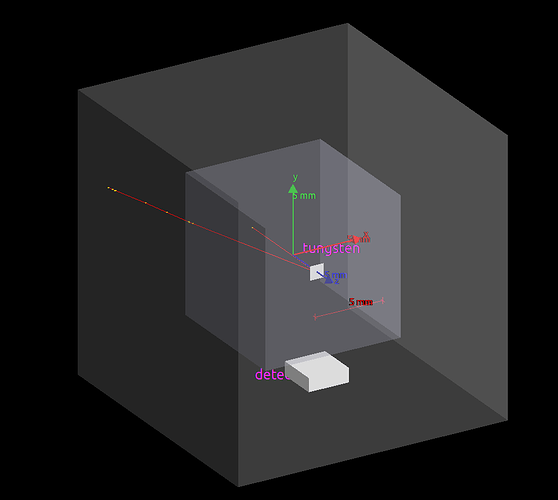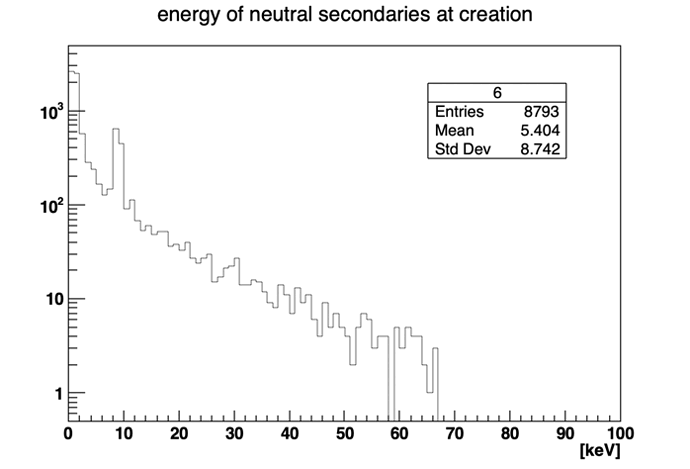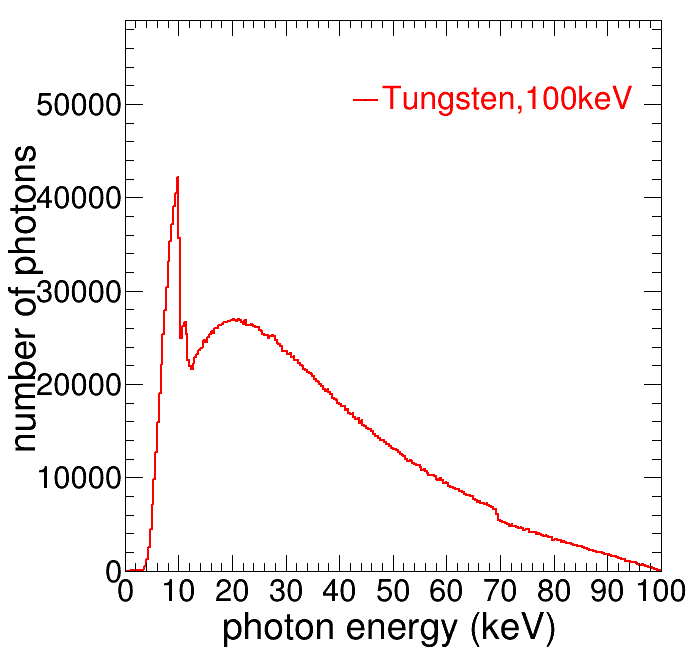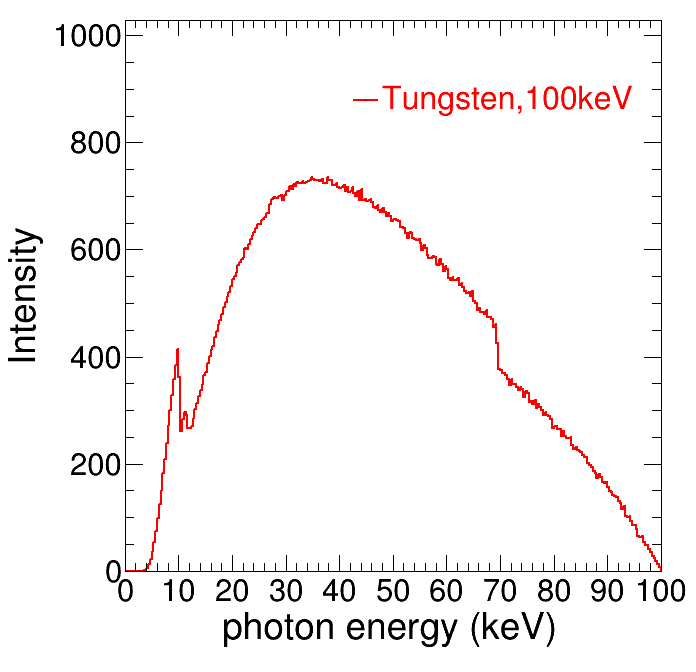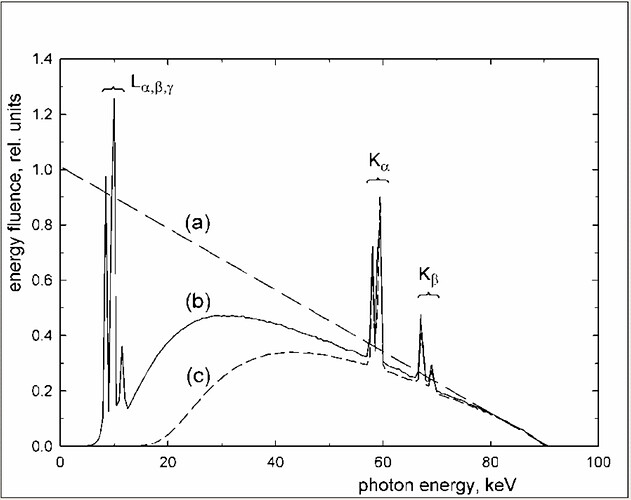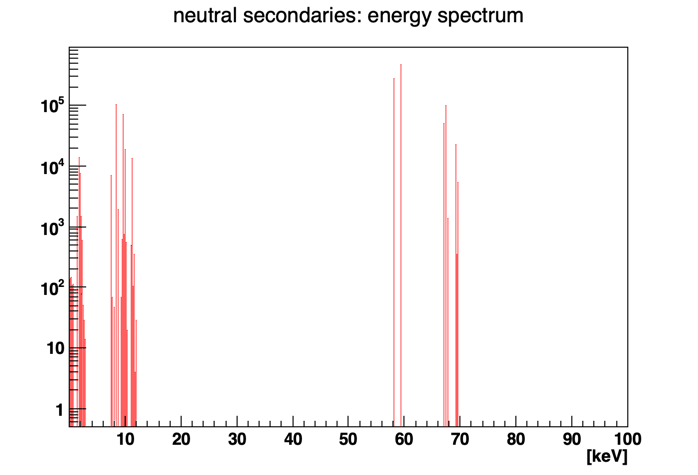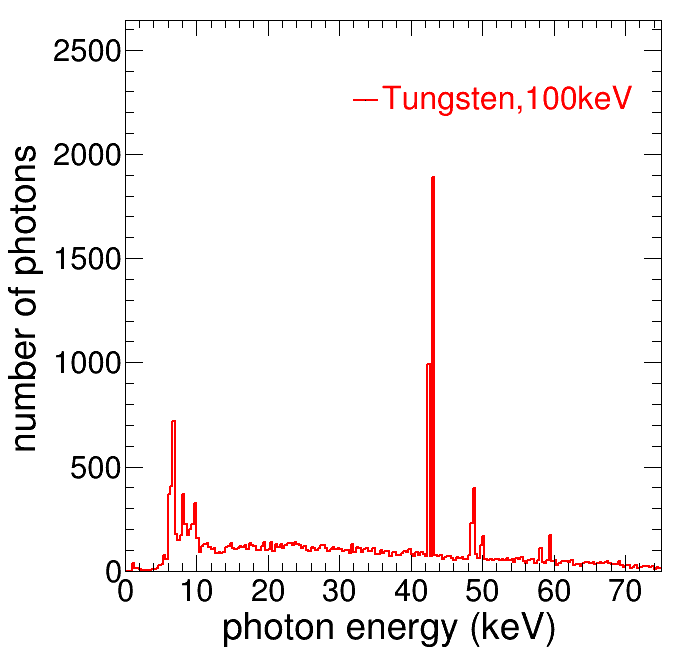Hi all,
I am using geant4 to simulate the x-ray generation inside the x-ray tube. I wrote a simple model as the picture. I use a 70*keV electron hit the tungsten target, but I can’t see any photon generated. Only two red lines appeared, so I think now there are only scattering. I use a 1mm*1mm*7um tungsten and my physics list is RegisterPhysics(new G4EmStandardPhysics_option4());. How can I see the photons of this process?
Here a macro for TestEm1, the printout and the histogram.
renqi.mac.txt (434 Bytes)
renqi.out.txt (1.6 KB)
You have to simulate hundreds of electrons to see some x-rays emitting from the target
Could you please share your code?
hi, I upload my code in github: GitHub - renqipan/xray_tube: xray generation from electrons hitting the tungstun target. Please have a look. thanks for your help.
Thanks a lot, I’ll have a look into it!
Hi@BenjaminW,
Can you generate the xray in xray tube simulation, especially the peaks of the L and K series characteristic lines. What’s your physcisList?
I’m not sure if I can help out but I just began working on a very similar topic. That’s why I’m interested in the code but I’m in an earlier stage at the moment.
However, I’ll check within the next days.
Failed to simulate X-ray generation from X-ray tube
Check this topic
Hi, there should be no problem to use Geant4 to model X-ray tubes.
Hi @guatelli and @idrissi_abdelghani,
Now I can generate x-ray using the physicsList as examples/advanced/eRosita/application/src/eRositaPhysicsList.cc. But the results doesn’t have characteristic lines. the x-ray of tungsten target is expected to have peaks at 8.39, 8.33, 57.98, 59.32,67.24, 69.10 keV. But my results didn’t have the peaks at 57.98, 59.32,67.24, 69.10 keV, which are the K-characteristic lines. The first two plots are my results, the third plot is the expected results in literature. How can I generate the K-characteristic lines?
Hi, probably you need to use a UI command to ignore the cut. Please check the UI commands in macros used in TestEm5.
Hi @guatelli,
TestEm5 has lots of .mac files and different files have different cuts, so I didn’t find useful information in their macros.
you have to ignore the cut. There is a UI command to do that
Hi @guatelli, thanks for your help. I find it. it’s /process/em/deexcitationIgnoreCut true
I use 100 keV electrons hit a tungsten target to simulate the x-ray generation as the real x-ray tube. Now I have tryied G4EmPenelopePhysics and examples/advanced/eRosita/application/src/eRositaPhysicsList.cc. Do I need to open the fluo or pixe flag through UI commands ? /process/em/fluo true /process/em/pixe true
Are these two process should be all open or just one?
only the X-ray fluorescence. You do not need PIXE ( this is for incident heavy ions).
/process/em/fluo true
/process/em/deexcitationIgnoreCut true
Hi @guatelli, I got it now. thanks for your help. I wanna set the cut range as 0.001 mm through UI commnad /run/setCut 0.001 mm . Is this cut range reasonable? what is the production cut commanded?
The cut should be fixed depending on your specific simulation set-up, so difficult to say. Sorry
Hi @maire @guatelli @idrissi_abdelghani,
Thanks for your help. Now I can generate the x-ray spectrum with characteristic peaks. But except the characteristic peaks of tungsten targets currect results also contain the characteristic peaks of detector material. As the plot shown the spectrum has characteristic peaks of tungsten and it has a peak at 43 keV, which is the characteristic peaks of detector material(Gd). How can I avoid the characteristic peaks of the detector materail.