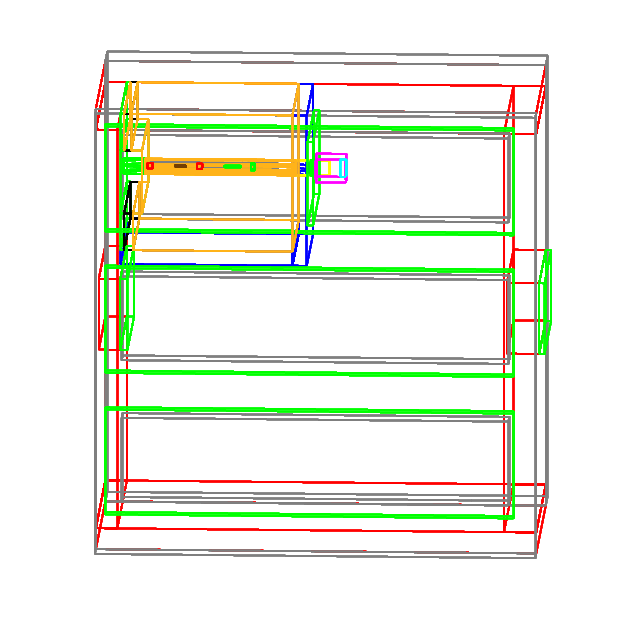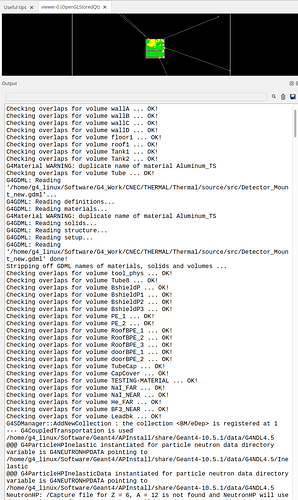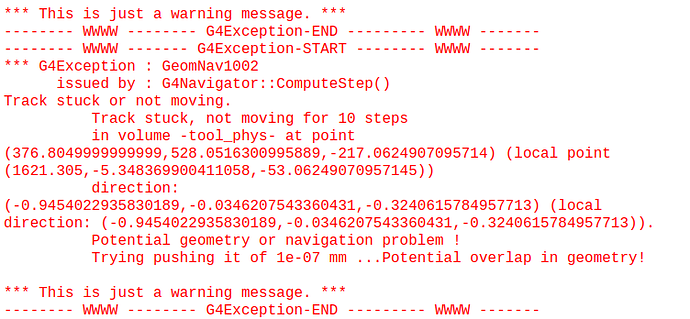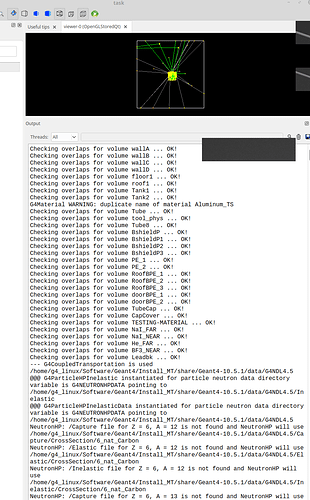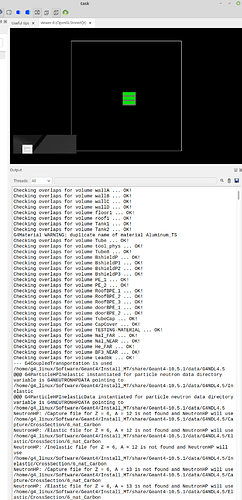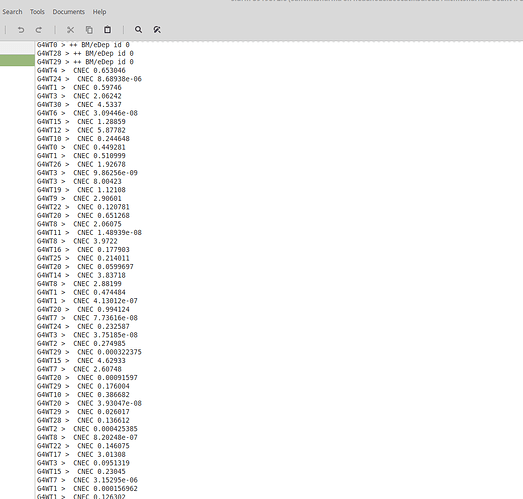Hello Sanchit,
The warning indicates that the Navigator has got stuck at the location indicated. It may be because there is an overlap between two volumes, or less frequently because there is a bug in the implementation of a solid (or the navigator).
I see that you have already enabled overlap checking when you create the geometry. As this uses random sample points from the surface of a volume, I suggest to increase the number of sampled points - it may reveal overlaps that are not apparent in smaller samples.
Currently the way to change the number of points used in overlap checking is rather crude: You will need to change the first value in the following line in the G4PVPlacement.hh file:
G4bool CheckOverlaps(G4int res=1000, G4double tol=0.,
G4bool verbose=true, G4int maxErr=1);
If there are many volume involved it can take quite some time to complete; but the larger the number of sample points, the stronger the indication that the geometry model does not have overlaps.
It is faster to make an initial overlap test for the volume(s) involved in the track that gets stuck. Its name is indicated above, so I would try this first.
How frequently does the warning occur ? Can you pinpoint a small region of your setup where it occurs the most ?
One thing: this is only a warning. The Navigator will attempt corrective action, by ‘pushing’ the particle forward in its direction of motion by steps of 1.0e-7 mm (for a ‘standard’ size setup - it scales with the ‘tolerance’ distance. )
If you see only warnings of this type, then the Navigator has successfully figured out where the particle should go. Basically it has recovered each time - so it is not a serious error.
There can also be a real failure (FatalError) if the Navigator fails to recover from this anomaly - after a total of 25 ‘zero’ steps by default (i.e. after 15 trial push steps) it will give up. Look for those Exceptions with the text ‘EEEE’, to see if you get those - they are serious and they mean that both that track and that event will be aborted.
Can you please clarify what version of Geant4 you are using? It is beneficial to use the most recent version, as it contains many useful fixes and improvements.
Also, are you using the default G4Solids or have you configured your installation to use the VecGeom package?