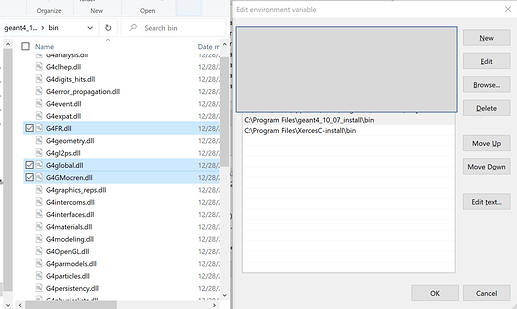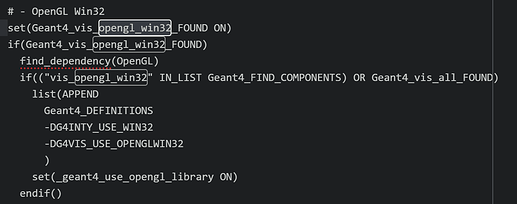I attempted again to execute example B1 but with no success. I uninstalled Geant4 and effectively used the same set of commands that I used on the original topic post (the bottom part of the first post on the top of this page) with a few exceptions. The first difference is that I used the command:
cmake -DGEANT4_INSTALL_DATA=ON .
directly after this command:
cmake -DCMAKE_INSTALL_PREFIX=“%HOMEPATH%\Geant4\geant4_10_06_p02\geant4_10_06-install” “%HOMEPATH%\Geant4\geant4_10_06_p02\geant4_10_06”
In my previous reply I had trouble making the
cmake -DGEANT4_INSTALL_DATA=ON .
command work without giving an error. I figured out what the problem was. The command has a space and a dot after after the word ON. I didn’t include the dot after the word ON in my previous reply, but I did so in my latest attempt and seemed to have worked as it was supposed to.
Directly after using the commands:
cmake – build . – config Release
cmake – build . – config Release – target install
I tried to set the environment variables as stated in installation guide (post install setup). I added the directory where the dll files are located (%HOMEPATH%\geant4\geant4_10_06_p02-build\BuildProducts\Release\bin) as a value in the path entry of user variables. I then added the 11 variables that were listed in the environment variables for data sets section of the installation guide (post install setup). The variable names being the names listed in the environment variables data sets and the values being CMAKE_INSTALL_PREFIX/share/Geant4-10.6.0/data. I then ran the rest of the commands listed on the top of this page. I got the same error that occurred in my previous reply after running the command:
.\Release\exampleB1.exe
in the B1-build directory
which is this:
Available UI session types: [Win32, GAG, csh]
-------- WWWW ------- G4Exception-START -------- WWWW -------
*** ExceptionHandler is not defined ***
*** G4Exception : UI0002
issued by : G4UIExecutive::G4UIExecutive()
Specified session type is not build in your system,
or no session type is specified.
A fallback session type is used.
*** This is just a warning message. ***
-------- WWWW ------- G4Exception-END -------- WWWW -------
-------- EEEE ------- G4Exception-START -------- EEEE -------
*** G4Exception : PART70001
issued by : G4NuclideTable
ENSDFSTATE.dat is not found.
*** Fatal Exception *** core dump ***
I ran the
SET
command and a large number of items appeared. Among these items were these:
G4ABLADATA=CMAKE_INSTALL_PREFIX/share/Geant4-10.6.0/data
G4ENSDFSTATEDATA=CMAKE_INSTALL_PREFIX/share/Geant4-10.6.0/data
G4INCLDATA=CMAKE_INSTALL_PREFIX/share/Geant4-10.6.0/data
G4LEDATA=CMAKE_INSTALL_PREFIX/share/Geant4-10.6.0/data
G4LEVELGAMMADATA=CMAKE_INSTALL_PREFIX/share/Geant4-10.6.0/data
G4NEUTRONHPDATA=CMAKE_INSTALL_PREFIX/share/Geant4-10.6.0/data
G4PARTICLEXSDATA=CMAKE_INSTALL_PREFIX/share/Geant4-10.6.0/data
G4PIIDATA=CMAKE_INSTALL_PREFIX/share/Geant4-10.6.0/data
G4RADIOACTIVEDATA=CMAKE_INSTALL_PREFIX/share/Geant4-10.6.0/data
G4REALSURFACEDATA=CMAKE_INSTALL_PREFIX/share/Geant4-10.6.0/data
G4SAIDXSDATA=CMAKE_INSTALL_PREFIX/share/Geant4-10.6.0/data
I changed directories from the B1-build directory to the main geant4 build file.
I then used the command (Suggested by @bmorgan):
cmake -DGEANT4_USE_OPENGL_WIN32=ON .
– Found OpenGL: opengl32
– Reusing dataset G4NDL (4.6)
– Reusing dataset G4EMLOW (7.9.1)
– Reusing dataset PhotonEvaporation (5.5)
– Reusing dataset RadioactiveDecay (5.4)
– Reusing dataset G4PARTICLEXS (2.1)
– Reusing dataset G4PII (1.3)
– Reusing dataset RealSurface (2.1.1)
– Reusing dataset G4SAIDDATA (2.0)
– Reusing dataset G4ABLA (3.1)
– Reusing dataset G4INCL (1.0)
– Reusing dataset G4ENSDFSTATE (2.2)
– The following Geant4 features are enabled:
GEANT4_BUILD_CXXSTD: Compiling against C++ Standard ‘17’
GEANT4_USE_OPENGL_WIN32: Build OpenGL driver with Win32 support
– Configuring done
– Generating done
– Build files have been written to: %HOMEPATH%/geant4/geant4_10_06_p02-build
I then changed back to the B1-build directory and tried the
.\Release\exampleB1.exe
command again I got the same error.
I then changed the environment variable values and included the 11 subdirectories listed in the environment variables for data sets section of the installation guide (post install setup).
I used the
SET
command again
Which gave the items below among the many other items in it’s output
G4ABLADATA=CMAKE_INSTALL_PREFIX/share/Geant4-10.6.0/data/G4ABLA3.1
G4ENSDFSTATEDATA=CMAKE_INSTALL_PREFIX/share/Geant4-10.6.0/data/G4ENSDFSTATE2.2
G4INCLDATA=CMAKE_INSTALL_PREFIX/share/Geant4-10.6.0/data/G4INCL1.0
G4LEDATA=CMAKE_INSTALL_PREFIX/share/Geant4-10.6.0/data/G4EMLOW7.9
G4LEVELGAMMADATA=CMAKE_INSTALL_PREFIX/share/Geant4-10.6.0/data/PhotonEvaporation5.5
G4NEUTRONHPDATA=CMAKE_INSTALL_PREFIX/share/Geant4-10.6.0/data/G4NDL4.6
G4PARTICLEXSDATA=CMAKE_INSTALL_PREFIX/share/Geant4-10.6.0/data/G4PARTICLEXS2.1
G4PIIDATA=CMAKE_INSTALL_PREFIX/share/Geant4-10.6.0/data/G4PII1.3
G4RADIOACTIVEDATA=CMAKE_INSTALL_PREFIX/share/Geant4-10.6.0/data/RadioactiveDecay5.4
G4REALSURFACEDATA=CMAKE_INSTALL_PREFIX/share/Geant4-10.6.0/data/RealSurface2.1.1
G4SAIDXSDATA=CMAKE_INSTALL_PREFIX/share/Geant4-10.6.0/data/G4SAIDDATA2.0
I changed directories from the B1-build directory to the main geant4 build directory.
I then used the command :
cmake -DGEANT4_USE_OPENGL_WIN32=ON .
And got this output:
– Reusing dataset G4NDL (4.6)
– Reusing dataset G4EMLOW (7.9.1)
– Reusing dataset PhotonEvaporation (5.5)
– Reusing dataset RadioactiveDecay (5.4)
– Reusing dataset G4PARTICLEXS (2.1)
– Reusing dataset G4PII (1.3)
– Reusing dataset RealSurface (2.1.1)
– Reusing dataset G4SAIDDATA (2.0)
– Reusing dataset G4ABLA (3.1)
– Reusing dataset G4INCL (1.0)
– Reusing dataset G4ENSDFSTATE (2.2)
– The following Geant4 features are enabled:
GEANT4_BUILD_CXXSTD: Compiling against C++ Standard ‘17’
GEANT4_USE_OPENGL_WIN32: Build OpenGL driver with Win32 support
– Configuring done
– Generating done
– Build files have been written to: %HOMEPATH%/geant4/geant4_10_06_p02-build
I then changed back to the B1-build directory and tried the
.\Release\exampleB1.exe
command again, I got the same error YET AGAIN.
My questions
-
did set up the environment variables properly(on either attempt)?
-
I assumed that since the
cmake -DGEANT4_INSTALL_DATA=ON .
command has has a dot after the word ON that the
cmake -DGEANT4_USE_OPENGL_WIN32=ON .
command also should have a dot after the word ON.
am I right about this?
- Did I use the
cmake -DGEANT4_USE_OPENGL_WIN32=ON .
command at the right time?
should this command be used before Cmake builds Geant4 or is okay to use it after?
-
I set up the environment variables on the user variable list. Was this the correct list to put the variables on or should they go on the system variables list?
-
what could be the source of my error that prevents the execution of exampleB1? What can I do to fix it?