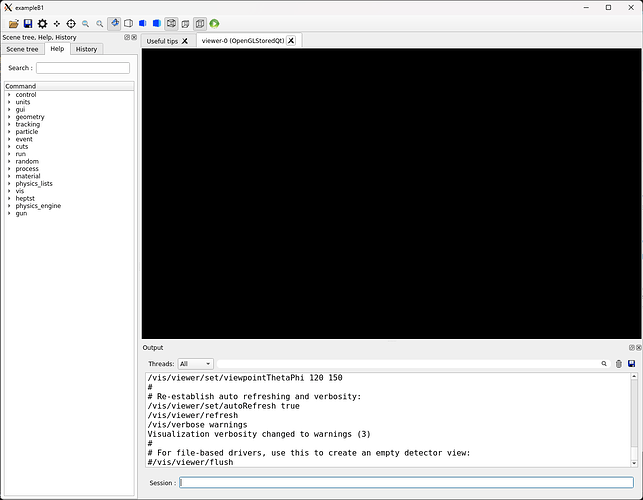Dear all,
I installed Geant 10.5.1 on WSL2 (on Windows 11).
But when I ran the exampleB1 using GUI, It didn’t show anything as shown in the attached image.
I found a post that has the same problem at here. But it doesn’t tell me the good way to fix the mistake. Does anyone have the same problem can help me, please? Thank you in advance.
Geant4 10.5 - that’s a very old version. I doubt it has ever been tried on WSL. Can you download the latest version and try again?
The thread here is also old - January 2022 - but it does give some tips - did you try them?
Hi,
Several months later, I am facing the same issue (empty visualizer, no errors etc.) with Geant4 version 11.2.1., installed on the last version of WSL2 (2.2.4.0).
I also found a post that has roughly the same problem here, but I did not found a solution for my problem there yet - I am already using the default Ubuntu terminal as said under dboccanf’s post.
When I do /vis/open TSG, the obtained viewer is already not completely clear but still does not show geometry.
I may try doing a reinstall leaving out the cmake prefix -DGEANT4_USE_OPENGL_X11, as stated in this post, but at this point I doubt it will solve my problem at all.
If I try and make an offscreen file as described in this post from another thread (empty viewer, Geant run on a VM), I get the same results as there.
Hope we can find a workaround.
Hi,
Try to build again with -DGEANT4_USE_QT=ON and definitely leave out DGEANT4_USE_OPENGL_X11
Thank you very much for your reply,
I rebuilt Geant, leaving out DGEANT4_USE_OPENGL_X11. Explicitly:
sudo cmake -DCMAKE_INSTALL_PREFIX=../geant4-install -DGEANT4_USE_QT=ON -DGEANT4_INSTALL_DATA=ON -DGEANT4_USE_GDML=ON -DGEANT4_USE_SYSTEM_CLHEP=ON -DGEANT4_INSTALL_EXAMPLES=ON ../geant4-v11.2.1
(please do not mind the specific directories), but that did not solve my problem. I started to be suspicious that there will be some graphics driver issue with OpenGL then (as a colleague of mine did install Geant on his computer using the exact same steps and commands after me and it worked for him). I even tried glxgears, glxinfo and got the same black screen. glxheads worked just fine, somehow.
I do not exactly know what did solve my problem. I have a 5-year-old Thinkpad with Intel UHD 620 integrated graphics.
-
Firstly, I installed the Intel Graphics Driver ver. 30.0.101.1218 from the pcsupport.lenovo.com website, installer specifically packed for my Thinkpad. Problem persisted.
-
Then, I installed the latest universal Intel Graphics Windows DCH driver from Intel’s website. After that, I got Segmentation fault right away, starting anything related to OGL: glxsomething, geant window etc.
-
Last, I took a look at Windows Update and checked for updates. It found a driver named as ‘Intel Corporation - Display - 27.20.100.8729’, I let it install. Reboot, one BSOD, reboot, everything miraculously works as intended.
Therefore, yes, for me it was a driver-related issue.